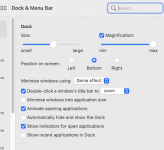- Joined
- Jan 23, 2009
- Messages
- 10,698
- Reaction score
- 2,599
- Points
- 113
- Location
- Born Scotland. Worked all over UK. Live in Wales
- Your Mac's Specs
- M2 Max Studio Extra, 32GB memory, 4TB, Sequoia 15.4.1 Apple 5K Retina Studio Monitor
I installed macOS 11 Big Sur (BS) on New Year's Day. To begin with, a single Click on an app in the Dock immediately opened that app, including Finder.
This has been the case through all the recent past Operating Systems. And still is on my older Mac running macOS High Sierra, and my wife's MBP on macOS Mojave.
Since about a week ago, I find that to open an app, I need two Clicks - not a double Click - two quite separate Clicks. The second Click could be ten seconds later if I wanted.
Q. Why the change in behaviour?
I am unaware of making any changes in System Preferences. I have not downloaded any new apps, nor have there been any OS updates - my Upgrade to BS came with 11.1.
Many thanks
Ian
This has been the case through all the recent past Operating Systems. And still is on my older Mac running macOS High Sierra, and my wife's MBP on macOS Mojave.
Since about a week ago, I find that to open an app, I need two Clicks - not a double Click - two quite separate Clicks. The second Click could be ten seconds later if I wanted.
Q. Why the change in behaviour?
I am unaware of making any changes in System Preferences. I have not downloaded any new apps, nor have there been any OS updates - my Upgrade to BS came with 11.1.
Many thanks
Ian