Hello folks - I'm a new iMac owner (existing MacBook user) and I'm having some trouble with my iMac with regard to screen saver, sleep and shutdown. Posting here as I assume it is a software problem, but who knows. As far as I can tell, I've got my Mac setup to not sleep when the screen is off and never turn off the screen, but after some amount of time (not sure how much as it is typically when I leave my office), the iMac shuts down. Totally shuts down, not sleeps. Maybe I leave the office for a long meeting or leave for the day and come back in the morning and I have to power up the Mac, I get the black screen apple logo and progress bar. I log in and all my apps have exited.
Pasted my Energy Saver settings below and I have no schedule setup for automatically booting/waking or sleeping/shutting down.
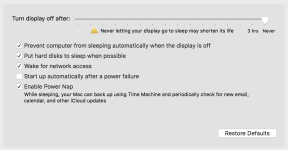
I have a hot corner setup for the screen saver. What I'd ideally like to happen is for the Mac to never sleep or shut down unless I proactively tell it to sleep or shut down. When I leave my desk, I want to drop the cursor to the hot corner for screen saver (which requires password immediately) and otherwise have nothing happen. I'm at a loss as to why it keeps shutting down. Any tips from more experienced MacOS and iMac users?
Thanks in advance.
Pasted my Energy Saver settings below and I have no schedule setup for automatically booting/waking or sleeping/shutting down.
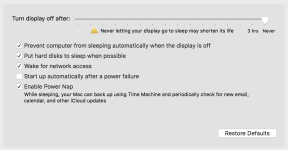
I have a hot corner setup for the screen saver. What I'd ideally like to happen is for the Mac to never sleep or shut down unless I proactively tell it to sleep or shut down. When I leave my desk, I want to drop the cursor to the hot corner for screen saver (which requires password immediately) and otherwise have nothing happen. I'm at a loss as to why it keeps shutting down. Any tips from more experienced MacOS and iMac users?
Thanks in advance.




