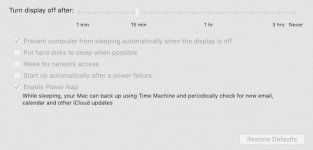- Joined
- Jan 7, 2022
- Messages
- 17
- Reaction score
- 0
- Points
- 1
- Your Mac's Specs
- iMac (Retina 4K, 21.5-inch, 2019)
Hello
I wonder if someone can help please, as this is puzzling me unless I have missed something blindingly obvious.
iMac Retina 4k 2019
Monterey 12.2
Bluetooth keyboard/mouse
Since installing 12.2 my MAC has experienced random log outs and complete shutdowns during sleep. There is as far as I can measure, no pattern to the time in sleep when this occurs and it happens whether I initiate sleep or let it “drift off” on its own as it were.
I have tried to determine from the logs what is happening and when it is happening but I need a few pointers where to look. (I’ve been a MAC user since 2007 but have never had to look at the logs, always relying on best practice and forum advice and not “meddling” so this is the first time in 15 years I’ve had any sort of issue.)
I haven’t changed any energy or automatic logout settings which currently are (and always have been):
Turn display off after 15 minutes
Put hard disks to sleep when possible
Logout after “n" minutes of activity - unchecked
So far I have:
Tried two user accounts, my own and my Admin
Reset the SMC
Run Onyx
Run Apple online diagnostics - no problems
Run EtreCheckPro - only minor issues, such as orphan files
Running in Safe Mode
I don’t know if this is a clue but I use NORD VPN when banking etc. If I manually try and shut down, NORD prevents shutdown from happening unless it is closed - which I understand is correct. However, if NORD is running and connected when sleep is invoked, the “phantom" shutdowns still occur, i.e NORD doesn’t stop it in that situation.
Many thanks in advance,
Terry
I wonder if someone can help please, as this is puzzling me unless I have missed something blindingly obvious.
iMac Retina 4k 2019
Monterey 12.2
Bluetooth keyboard/mouse
Since installing 12.2 my MAC has experienced random log outs and complete shutdowns during sleep. There is as far as I can measure, no pattern to the time in sleep when this occurs and it happens whether I initiate sleep or let it “drift off” on its own as it were.
I have tried to determine from the logs what is happening and when it is happening but I need a few pointers where to look. (I’ve been a MAC user since 2007 but have never had to look at the logs, always relying on best practice and forum advice and not “meddling” so this is the first time in 15 years I’ve had any sort of issue.)
I haven’t changed any energy or automatic logout settings which currently are (and always have been):
Turn display off after 15 minutes
Put hard disks to sleep when possible
Logout after “n" minutes of activity - unchecked
So far I have:
Tried two user accounts, my own and my Admin
Reset the SMC
Run Onyx
Run Apple online diagnostics - no problems
Run EtreCheckPro - only minor issues, such as orphan files
Running in Safe Mode
I don’t know if this is a clue but I use NORD VPN when banking etc. If I manually try and shut down, NORD prevents shutdown from happening unless it is closed - which I understand is correct. However, if NORD is running and connected when sleep is invoked, the “phantom" shutdowns still occur, i.e NORD doesn’t stop it in that situation.
Many thanks in advance,
Terry