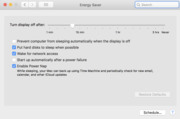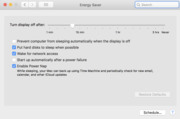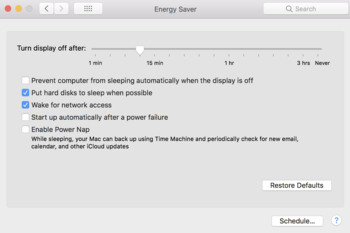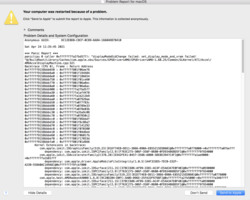iMac purchased new at Best Buy early November 2018
MacOS High Sierra 10.13.6
Retina 4k - 21.5” - 2017
3 GHZ Intel Core i5
8 GB 2400 MHz DDR4
Radeon Pro 555 2048 MB
My problem is very similar to the OP. I'm guessing it started about 3 weeks ago.
I choose the sleep mode when I'm done using it every night.
It's usually down for approximately 10 hours, & it completely shuts down. (have to press start button, choose myself or guest, & login)
If I only put it to sleep for a short period (under an hour) it will wake up fine & all I have to do is enter my password.
There was one other problem on start up recently, but I forgot to do a screen-shot. Something to do with the bluetooth/keyboard/mouse administrator unable to find them, and/or it was searching for them. I plugged the charger into the back of the mouse for approximately 3 seconds, removed it, & that fixed the problem.
Slow/sluggish especially during start up. Desktop icons take forever (at least relative to when it was new) to load. Ram and/or OS ?
Broadband is through charter/spectrum & I use an external modem (Cisco DPC3008) & unplug it every night.
Here’s a screen-cap of my energy saver settings, & 5 more describing the issue.