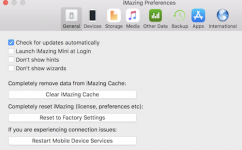- Joined
- Jan 1, 2009
- Messages
- 16,374
- Reaction score
- 4,728
- Points
- 113
- Location
- Winchester, VA
- Your Mac's Specs
- MBP 16" 2023 (M3 Pro), iPhone 16 Pro, plus ATVs, AWatch, MacMinis (multiple)
The free space on my internal SSD had declined a bit ago. I've been trying to cull what I can and move what I can off the internal to a external drive. Daisy Disk informed me that iMazing was taking up just under 200GB of the drive, about 194GB. Investigating it showed that the space was in ~/Library/Application Support/iMazing/Backups. Ah, that sort of makes sense in that I have an iPhone with 143GB used and an iPad with 110GB used and I've backed them up using iMazing. Easy to fix.
So I go to iMazing preferences and set the default backup location to my external drive and do new backups on both the iPhone and iPad. Delete the prior backups through iMazing, get back all happy-happy results.
So let's see how much space I've recovered. Oops, Get info on the drive says exactly the same. Nothing in the trash. Daisy Disk reports that iMazing was taking up 194GB, this time in a subfolder named "Versions" in ~/Library/Application Support/iMazing.
Ah, that must be the "archiving" location. Enter iMazing, turn off archiving on both devices. No change.
Getting more aggressive now, use Finder to locate the Versions folders, drag both to the trash and empty the trash. Run Daisy Disk and WTH? They both have reappeared in ~/Library/Application Support/iMazing/Versions!
Maybe it's because iMazing mini is running in the top bar. Stop that, repeat the delete, repeat Daisy Disk. Files reappeared again. Look in Activity Monitor, don't see anything related to iMazing running.
So, braintrust, how do I make iMazing stop stealing 194GB of drive space? I am thisclose to just getting rid of iMazing even though it's otherwise a great product. Do I have to uninstall it and then reinstall, reconfigure and start all over to get that space back? I looked at the iMazing website and didn't see anything on how to recover that space.
So I go to iMazing preferences and set the default backup location to my external drive and do new backups on both the iPhone and iPad. Delete the prior backups through iMazing, get back all happy-happy results.
So let's see how much space I've recovered. Oops, Get info on the drive says exactly the same. Nothing in the trash. Daisy Disk reports that iMazing was taking up 194GB, this time in a subfolder named "Versions" in ~/Library/Application Support/iMazing.
Ah, that must be the "archiving" location. Enter iMazing, turn off archiving on both devices. No change.
Getting more aggressive now, use Finder to locate the Versions folders, drag both to the trash and empty the trash. Run Daisy Disk and WTH? They both have reappeared in ~/Library/Application Support/iMazing/Versions!
Maybe it's because iMazing mini is running in the top bar. Stop that, repeat the delete, repeat Daisy Disk. Files reappeared again. Look in Activity Monitor, don't see anything related to iMazing running.
So, braintrust, how do I make iMazing stop stealing 194GB of drive space? I am thisclose to just getting rid of iMazing even though it's otherwise a great product. Do I have to uninstall it and then reinstall, reconfigure and start all over to get that space back? I looked at the iMazing website and didn't see anything on how to recover that space.