- Joined
- Sep 18, 2008
- Messages
- 827
- Reaction score
- 14
- Points
- 18
- Location
- Cairo
- Your Mac's Specs
- 13" 2015 MacBook Pro Retina / 15" 2010 MacBook Pro
Good day,
So, I have been facing problems with my Apple MacBook Pro's (Early '08 version) dvd/cd drive. Every time I insert a CD or a DVD (even the OS X ones that came with the notebook) it just keeps ejecting them after failing to spin them. I called up the Apple store, they told me that I need to bring it to them and they'll do a check, it might require a new cd/dvd drive but that'll cost a fortune and I don't even use my drive much except to install Windows through Boot Camp.
So let's get to the point - I'm trying to install Windows XP Media Center Edition using a USB Stick. I managed to succeed in loading Windows XP to the USB Stick, all I need to do now is get into the MacBook Pro's bios and do the following:
Unfortunately, I understand that Apple computers do not have a BIOS, I've read that on some other threads in Mac Rumors, here. So I am lost at the moment and I do not know what to do. I need Windows on my MacBook Pro but my CD/DVD drive keeps ejecting every disc I insert so that's not helping!
If you have any ideas on what I can do at the moment, please suggest, and thank you very much.
Have a great day,
Tarek.
So, I have been facing problems with my Apple MacBook Pro's (Early '08 version) dvd/cd drive. Every time I insert a CD or a DVD (even the OS X ones that came with the notebook) it just keeps ejecting them after failing to spin them. I called up the Apple store, they told me that I need to bring it to them and they'll do a check, it might require a new cd/dvd drive but that'll cost a fortune and I don't even use my drive much except to install Windows through Boot Camp.
So let's get to the point - I'm trying to install Windows XP Media Center Edition using a USB Stick. I managed to succeed in loading Windows XP to the USB Stick, all I need to do now is get into the MacBook Pro's bios and do the following:
step 9:
Now, insert your USB Flash Drive/Flash Disk/Thumb Drive to your notebook (e.g Acer Aspire One)
go to BIOS and make USB HDD (or USB ZIP in some other machine) as primary boot device....
then boot form your USB Flash Drive....
and select "TXT Mode Setup Windows XP, Never unplug USB-Drive Until After Logon"
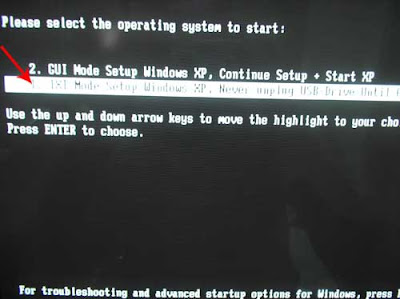
After Hard Disk detected, delete all partition, create single partition... and install Windows XP on that partition...
and wait...
once text mode setup is complete, computer will restart....
this time select "GUI Mode setup Windows XP, Continue Setup + Start XP"
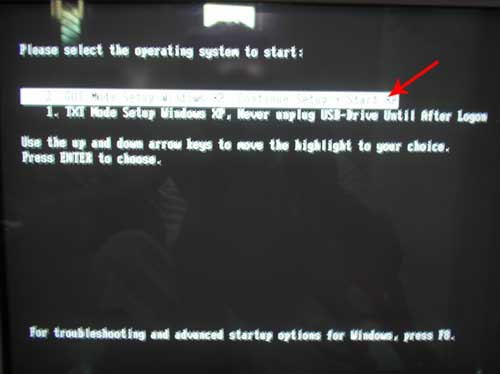
Continue Windows XP setup.... and Done!
Windows XP Installed....
Unfortunately, I understand that Apple computers do not have a BIOS, I've read that on some other threads in Mac Rumors, here. So I am lost at the moment and I do not know what to do. I need Windows on my MacBook Pro but my CD/DVD drive keeps ejecting every disc I insert so that's not helping!
If you have any ideas on what I can do at the moment, please suggest, and thank you very much.
Have a great day,
Tarek.





