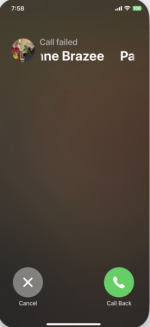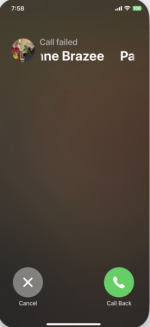- Joined
- Aug 22, 2008
- Messages
- 230
- Reaction score
- 27
- Points
- 28
The new MacOS, Sequoia 15.0 came with an app on my dock "iPhone Mirroring". I set it up on my iMac and my wife's iMac. I open it and it looks like my phone. I tried to call my wife on it, and see the following screen that thinks I want to call back, and when I try calling, says "Call failed". Anybody know what's happening here?