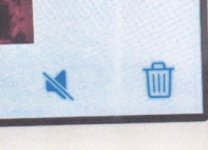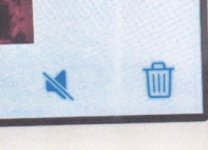- Joined
- Jan 11, 2015
- Messages
- 279
- Reaction score
- 17
- Points
- 18
- Location
- United Kingdom
- Your Mac's Specs
- iMac 24-inch, M1, 2021, 256GB 16GB memory. MBA M1 2020 256GB, 8GB memory.
iPhone SE speaker icon has line through it by default when starting to playing video. I don't think this was always the case (?) but lately when I tap on Photos, videos and then tap on a video it plays with no sound and the speaker icon along the bottom of the screen has a line through it. If I tap that icon the sound comes on. Is there a way I can have it play the sound automatically by default? I've looked through all the settings on the phone and search on the web including YouTube but no joy.