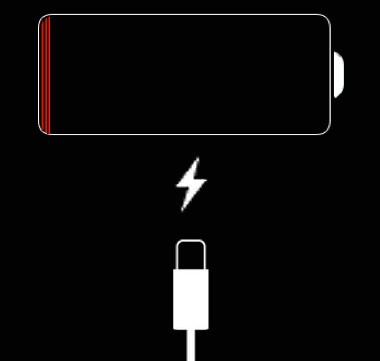- Joined
- Apr 12, 2020
- Messages
- 161
- Reaction score
- 24
- Points
- 18
I did press volume up, volume down, then power button. I was then advised to press the power button for a full minute. Then an outline of a computer appeared in the iphone and a line suggesting a cable or cord-as if i should connect it to a computer. Sadly i was far away from my computer. I plugged it into my HiCity multi usb charger. After a few. Inutes my phone came back. It had a 70% charge, so it had not been out of power. I knew thst because i had not used it more than other days! It had a full charge overnight and this was mid day. Now it is fine but i am concerned. Thoughts? It is an XR and i want to wait for the new phones in September to replace it.