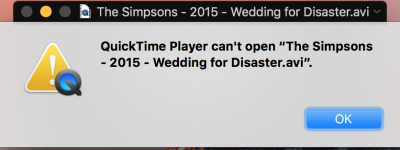Hello,
so I've run into small, but very annoying problem -- certain video file types ALWAYS opens in QuickTime, despite that I have set VLC Media Player to open those file types by default (and did that several times)... Honestly, QuickTime is unusable as a video player, and overall it feels like QuickTime for Mac is what Internet Explorer 6 was for Windows XP -- completely unusable piece of cr...p, yet impossible to remove. Do any of you have any ideas how to disable QuickTime on the latest macOS to prevent it from "hijacking" video file type associations? Because currently I am forced to resort to right-cliking the file, then pointing to "Open With" and then "VLC" -- EVERY SINGLE TIME I WANT TO WATCH A VIDEO...
Again, sorry if this was solved already, I was unable to find a solution via Google.
so I've run into small, but very annoying problem -- certain video file types ALWAYS opens in QuickTime, despite that I have set VLC Media Player to open those file types by default (and did that several times)... Honestly, QuickTime is unusable as a video player, and overall it feels like QuickTime for Mac is what Internet Explorer 6 was for Windows XP -- completely unusable piece of cr...p, yet impossible to remove. Do any of you have any ideas how to disable QuickTime on the latest macOS to prevent it from "hijacking" video file type associations? Because currently I am forced to resort to right-cliking the file, then pointing to "Open With" and then "VLC" -- EVERY SINGLE TIME I WANT TO WATCH A VIDEO...
Again, sorry if this was solved already, I was unable to find a solution via Google.