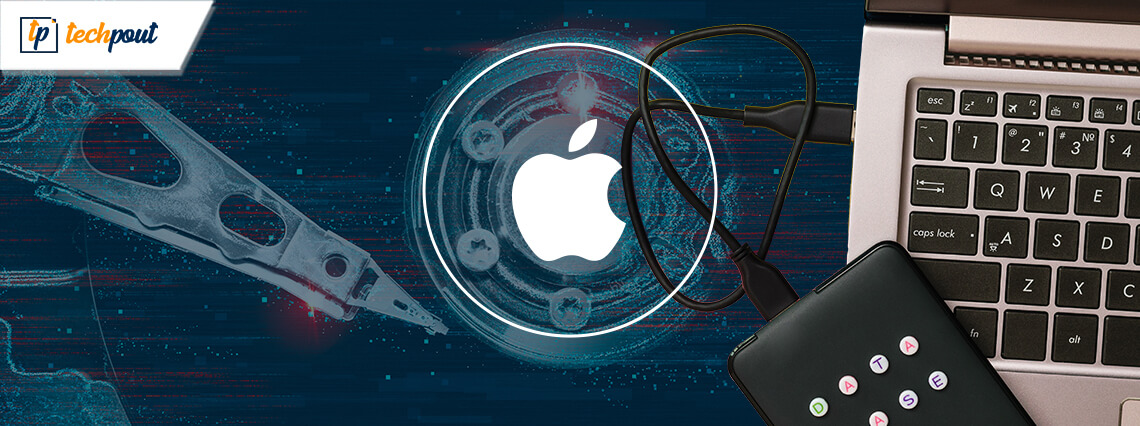Carbon Copy Cloner has the ability to create a bootable clone, but it's something you have to select when you create the clone. If you don't, the drive won't show up as an option when you boot with the option key held down. The drive has to be "blessed" (old term for it) in order to be bootable. Once you've shown that the Mac can boot from it, you can install it inside the iMac in place of the existing HDD. The improvement in speeed on going to an SSD will knock your socks off.
Note that there may be a temperature sensor on the existing HDD, which won't be present when you swap in an SSD. The fans will go to full blast if that's the case, and you'll need Macs Fan Control (free download) to manually over-ride that fan setting.
I've replaced drives using CCC and also via Time Machine. The latter has the advantage of being based on a clean install of whatever version of MacOS you've chosen to use. (The installer asks, at the time of setup, if you want to import from a TM backup.) It would be a good idea if your OS is twitchy, or if it's an accumulation of version upon version upon version that's carrying along ancient bits and pieces of code. Cloning, on the other hand, is simpler and, I think, somewhat quicker overall.