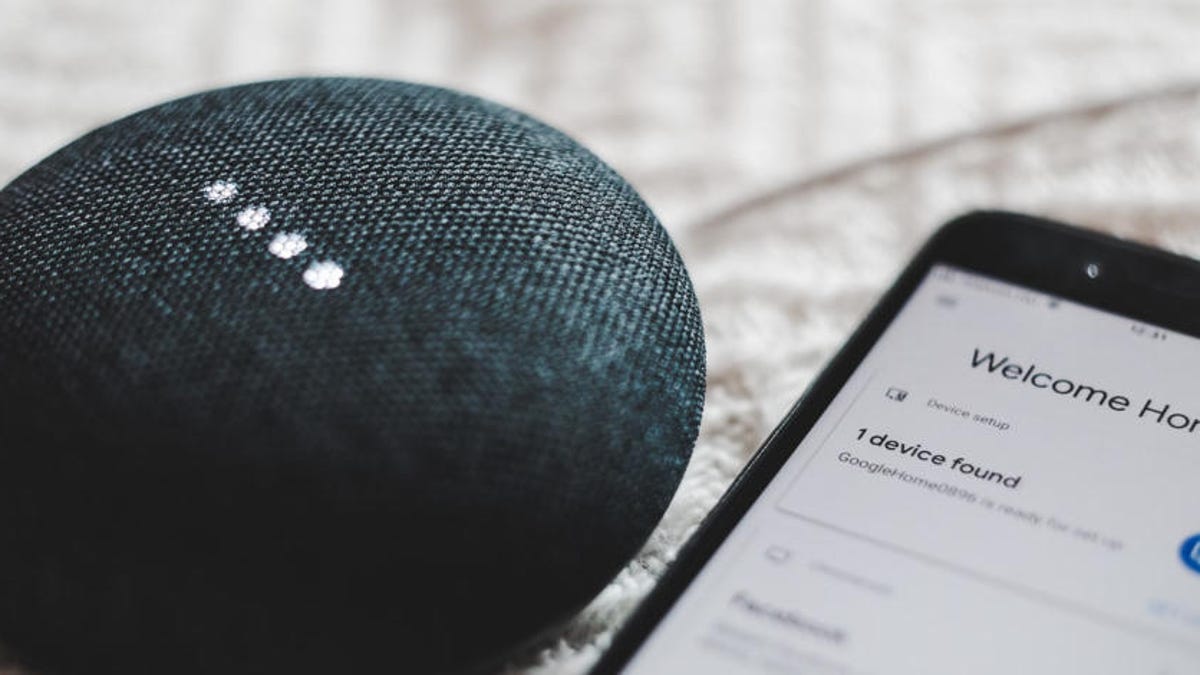- Joined
- Dec 5, 2008
- Messages
- 803
- Reaction score
- 81
- Points
- 28
- Location
- Detroit
- Your Mac's Specs
- 2025 MacBook Air 15" 24 GB Ram, 1TB SSD - 2007 MBP2.2 Ghz 4 GB RAM SSD OSX 10.11 & 2006 MBP 10.6.8
Hello All!
My wife bought a Canon TS9521C printer to use with her iPad. With some devices, it allows WiFi if the device (iPad) is on the same network as the printer. It also allows Bluetooth or Wireless Direct, which is think is Canon's name for WiFi Direct.
We had to use Wireless Direct because:
WiFi on the iPad is a 5 Ghz network. We use that because her iPad & my MacBook Pro are the only things on the 5 GHz network, keeping it isolated from the WiFi televisions, treadmill & stuff. They're on a Guest 2.4 GHz network.
The printer can't use 5 GHz that the iPad is normally on, so that's out. (It will use the Guest 2.4 GHz that has the televisions & stuff.)
The iPad won't see the printer via Bluetooth. Another failure.
So, Wireless Direct won for now.
Wireless Direct is rather clunky to use, but tolerable. One must go to iPad's Settings - WiFi and choose the printer. Then, when done, switch the iPad back to the 5 GHz network in iPad's Settings - WiFi.
Since it's equally clunky to use Wireless Direct as switching WiFi networks, I am wondering if it is safe to use Wireless Direct or if it is safer to change her iPad to one of the 2.4 GHz networks while printing & switching back when done. The WiFi network will have the televisions on it. (Same amount of steps to change networks are Wireless Direct)
Thanks For Sharing your knowledge about safety.
Paul
My wife bought a Canon TS9521C printer to use with her iPad. With some devices, it allows WiFi if the device (iPad) is on the same network as the printer. It also allows Bluetooth or Wireless Direct, which is think is Canon's name for WiFi Direct.
We had to use Wireless Direct because:
WiFi on the iPad is a 5 Ghz network. We use that because her iPad & my MacBook Pro are the only things on the 5 GHz network, keeping it isolated from the WiFi televisions, treadmill & stuff. They're on a Guest 2.4 GHz network.
The printer can't use 5 GHz that the iPad is normally on, so that's out. (It will use the Guest 2.4 GHz that has the televisions & stuff.)
The iPad won't see the printer via Bluetooth. Another failure.
So, Wireless Direct won for now.
Wireless Direct is rather clunky to use, but tolerable. One must go to iPad's Settings - WiFi and choose the printer. Then, when done, switch the iPad back to the 5 GHz network in iPad's Settings - WiFi.
Since it's equally clunky to use Wireless Direct as switching WiFi networks, I am wondering if it is safe to use Wireless Direct or if it is safer to change her iPad to one of the 2.4 GHz networks while printing & switching back when done. The WiFi network will have the televisions on it. (Same amount of steps to change networks are Wireless Direct)
Thanks For Sharing your knowledge about safety.
Paul