- Joined
- Sep 16, 2008
- Messages
- 3,574
- Reaction score
- 618
- Points
- 113
- Location
- Canada
Hi,
I installed Mojave this morning to check out Kofax Power pfd 3.5 a little bit.
That software won't run on my normal macOS El Capitan, so I set up an external SSD to transfer all my current files to Mojave.
As far as Kofax pdf is concerned-
Opened a simple commercial pdf file - no problem
But then tried to edit some simple text which doesn't work - at least not with any options I could find.
Next ran OCR to see it that would make a difference
Still couldn't edit any text, but when I copied and pasted some of the text many of the words are shown twice. Makes OCR sort of useless if one has to make all these corrections.
Screenshot is below - sorry, had to reduce the width to 800 pixel, hope it's readable.
OCR also doesn't allow selection of language - I haven't tried out how OCR handles accents in French or Umlauts in German or the tilde in Spanish.
Next tried to save the pdf document in another format - the only other format offered is a tiff file.
However if one exports the pdf there are several formats available
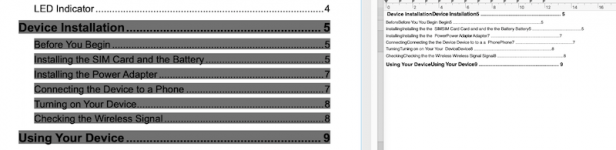
I installed Mojave this morning to check out Kofax Power pfd 3.5 a little bit.
That software won't run on my normal macOS El Capitan, so I set up an external SSD to transfer all my current files to Mojave.
As far as Kofax pdf is concerned-
Opened a simple commercial pdf file - no problem
But then tried to edit some simple text which doesn't work - at least not with any options I could find.
Next ran OCR to see it that would make a difference
Still couldn't edit any text, but when I copied and pasted some of the text many of the words are shown twice. Makes OCR sort of useless if one has to make all these corrections.
Screenshot is below - sorry, had to reduce the width to 800 pixel, hope it's readable.
OCR also doesn't allow selection of language - I haven't tried out how OCR handles accents in French or Umlauts in German or the tilde in Spanish.
Next tried to save the pdf document in another format - the only other format offered is a tiff file.
However if one exports the pdf there are several formats available
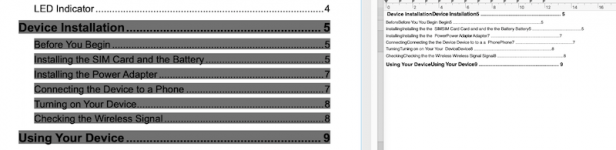
Last edited:



