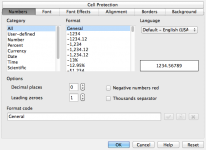You are using an out of date browser. It may not display this or other websites correctly.
You should upgrade or use an alternative browser.
You should upgrade or use an alternative browser.
Leading Zeros in Numbers
- Thread starter Francina
- Start date
- Joined
- May 20, 2008
- Messages
- 44,242
- Reaction score
- 1,463
- Points
- 113
- Location
- U.S.
- Your Mac's Specs
- 2017 15" MBP, 16gig ram, 1TB SSD, OS 10.15
M
MacInWin
Guest
Click on the cell you want to format. Then in the right column, click on the Cell options tab (if the right bar isn't showing, click on the paintbrush icon, top row, right side to get it to show). Now under Data format, click the box just under it to open a new window and select "Create Custom Format."
In the resulting window click on the Custom Format window on the little down pointer and select the number of digits you want to show and then "Show zero for unused digits" and all unused digits ahead of your data will show as zeros.
Hope that helps some.
EDIT: Where I said "click on the cell" what I should have said is "Select the cell(s) you want to format." You don't have to do the formatting one cell at a time.
In the resulting window click on the Custom Format window on the little down pointer and select the number of digits you want to show and then "Show zero for unused digits" and all unused digits ahead of your data will show as zeros.
Hope that helps some.
EDIT: Where I said "click on the cell" what I should have said is "Select the cell(s) you want to format." You don't have to do the formatting one cell at a time.