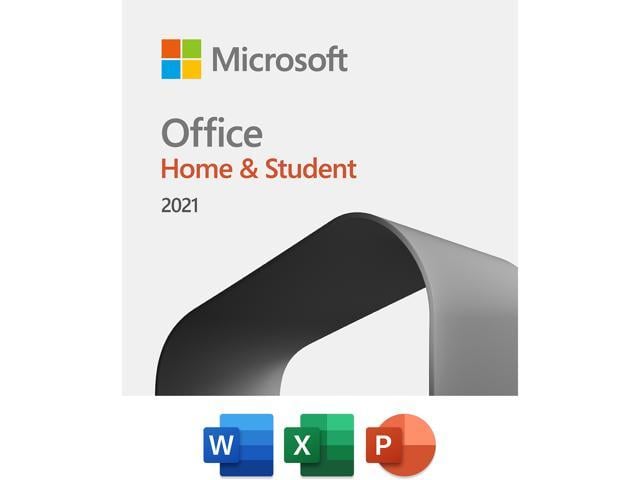- Joined
- Oct 27, 2021
- Messages
- 11
- Reaction score
- 1
- Points
- 3
Hoping you guys can advise me. Long time Mac user for casual home stuff, but have always used a PC for work for the last 30 year. I am about to get a new device for work and am thinking of getting the 2021 Macbook Pro as my all-in-one device. The reasoning is since I am a iphone user, I can get a much more integrated experience and not have to save pictures on a Mac and work on a PC. Plus one device and a Macbook sounds very appealing
I use Outlook, Word, Excel, and Powerpoint every day and the reason from staying away from a Mac in the past was due to the lack of functionality. Now, dont get me wrong, I am not doing uber high tech stuff on these applications, maybe I'm just an above average user.
So, would moving to a Mac hinder my use off these apps?
What's the best way to get a PC like experience for MS Office on Mac? Use bootcamp to split (not preferred)?
Use the Office 365 apps from itunes?
Download office for Mac?
I'm really just hoping to keep it simple, and have a seamless experience to Mac as it relates to MS Office. Also, looking for a cost effective way because I have a small business, so that's important
Thank you!
I use Outlook, Word, Excel, and Powerpoint every day and the reason from staying away from a Mac in the past was due to the lack of functionality. Now, dont get me wrong, I am not doing uber high tech stuff on these applications, maybe I'm just an above average user.
So, would moving to a Mac hinder my use off these apps?
What's the best way to get a PC like experience for MS Office on Mac? Use bootcamp to split (not preferred)?
Use the Office 365 apps from itunes?
Download office for Mac?
I'm really just hoping to keep it simple, and have a seamless experience to Mac as it relates to MS Office. Also, looking for a cost effective way because I have a small business, so that's important
Thank you!