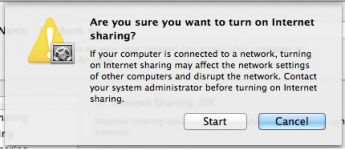- Joined
- Apr 16, 2020
- Messages
- 3
- Reaction score
- 0
- Points
- 1
I would like to connect my sons switch to my macs wifi signal because the switch has poor wifi reception but my mac has full reception. I believe the macs wifi abilities are significantly better than the switch. Id prefer to use this as opposed to a signal booster or anything because it should be free and available right now so I wont have to expose myself to the quarantine situation.
It gives me a warning when I'm setting it up and I don't quite understand the risk can someone explain it a little more clearly. What exactly could happen if I turn it on. Attached is a screenshot of the warning message I received.
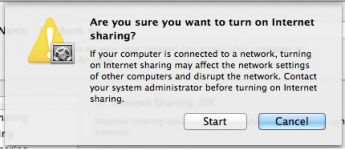
It gives me a warning when I'm setting it up and I don't quite understand the risk can someone explain it a little more clearly. What exactly could happen if I turn it on. Attached is a screenshot of the warning message I received.