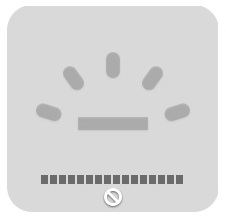- Joined
- Jan 7, 2021
- Messages
- 3
- Reaction score
- 0
- Points
- 1
Recently replaced the screen on a Macbook Air A1932. After replacing the screen, the keyboard backlight will come on but then shut off right after logging in and you can't get it to come back on. Thought it might be a faulty screen so I put another one on and it does the same thing. I put the original damaged screen on and it was having the same issue. Everything is updated but still no backlight on the keyboard after logging in. Any ideas?