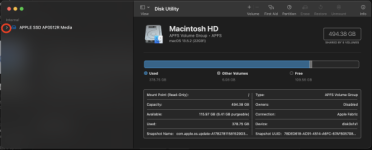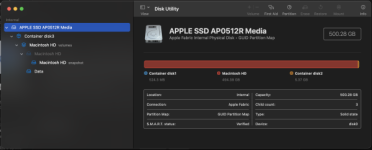Hi everyone,
I have a MacBook Pro (2015) which runs Big Sur. I'm trying to update to Monterey but during installation I get en error message "Unable to install a required firmware update. Compatible internal storage is required to perform an update."
What does that mean? The only thing I did is that I upgraded the ssd to 1TB.
I have a MacBook Pro (2015) which runs Big Sur. I'm trying to update to Monterey but during installation I get en error message "Unable to install a required firmware update. Compatible internal storage is required to perform an update."
What does that mean? The only thing I did is that I upgraded the ssd to 1TB.