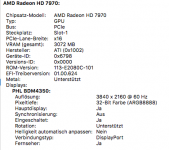Hi,
to run my Mac Pro (2010/OSX Sierra) with a 4k monitor I had to replace the original graphic card with a new one.
I've tried several NVIDIA cards and finally decided to buy a used Radeon from Ebay (the computer is basically used for music production, so a real "gamer card" is not necessary).
The card works fine, but only after doing a PRAM reset every time I boot or restart my Mac. So whenever I start my Mac my screen is constantly changing between black and white, after the PRAM reset everything is perfect. Even sleep mode works without any trouble.
I'm not an expert, but first I thought, there might be old drivers (from my "experimenting" with NVIDIA GPUs) left behind, or maybe some "kext"s that cause the problem. I did several hardware checks that say, everything is alright. So it must be somehow "a software thing".
Thanks for your help!
to run my Mac Pro (2010/OSX Sierra) with a 4k monitor I had to replace the original graphic card with a new one.
I've tried several NVIDIA cards and finally decided to buy a used Radeon from Ebay (the computer is basically used for music production, so a real "gamer card" is not necessary).
The card works fine, but only after doing a PRAM reset every time I boot or restart my Mac. So whenever I start my Mac my screen is constantly changing between black and white, after the PRAM reset everything is perfect. Even sleep mode works without any trouble.
I'm not an expert, but first I thought, there might be old drivers (from my "experimenting" with NVIDIA GPUs) left behind, or maybe some "kext"s that cause the problem. I did several hardware checks that say, everything is alright. So it must be somehow "a software thing".
Thanks for your help!