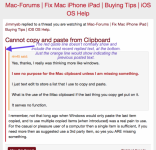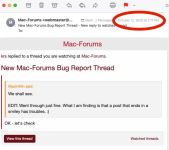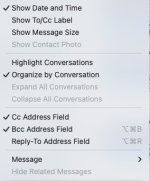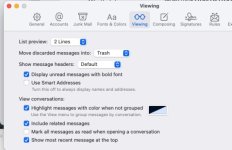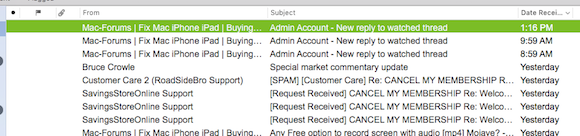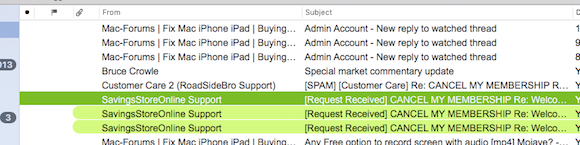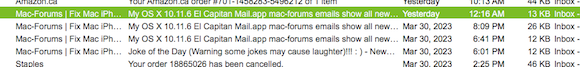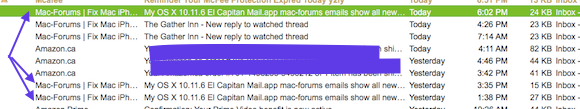- Joined
- Oct 16, 2010
- Messages
- 18,158
- Reaction score
- 1,904
- Points
- 113
- Location
- Brentwood Bay, BC, Canada
- Your Mac's Specs
- 2020 27" i9 5K nano iMac, 1TB(partitioned) SSD, GB, macOS 15.3.1 Sequoia
As the title says, I have just noticed that all my mac-forums emails show all new text as quoted.
Is there something I need to change in my mail preferences that I cannot find or did mac-forums just happen to make some change I have just noticed after recently switching from OS X 10.9.5 Mavericks.
I use Mail's Classic List View and the Preview Window, but even in an opened email window, all new text shows as if it was part of some quoted text.
So far I have found no settings that would cause the problem, it is just rather annoying and not the way it should be.
Examples:


Or is this how mac-forums now sends out followed topic emails???
If not, any suggestions of a fix I can make would be appreciated.
Google searches have not provided me with any type of solution and I am not sure it is not just unique to mac-forums email notices.
Thanks for any help or suggestions or actual info the admins might have.
- Patrick
=======
Is there something I need to change in my mail preferences that I cannot find or did mac-forums just happen to make some change I have just noticed after recently switching from OS X 10.9.5 Mavericks.
I use Mail's Classic List View and the Preview Window, but even in an opened email window, all new text shows as if it was part of some quoted text.
So far I have found no settings that would cause the problem, it is just rather annoying and not the way it should be.
Examples:


Or is this how mac-forums now sends out followed topic emails???
If not, any suggestions of a fix I can make would be appreciated.
Google searches have not provided me with any type of solution and I am not sure it is not just unique to mac-forums email notices.
Thanks for any help or suggestions or actual info the admins might have.
- Patrick
=======