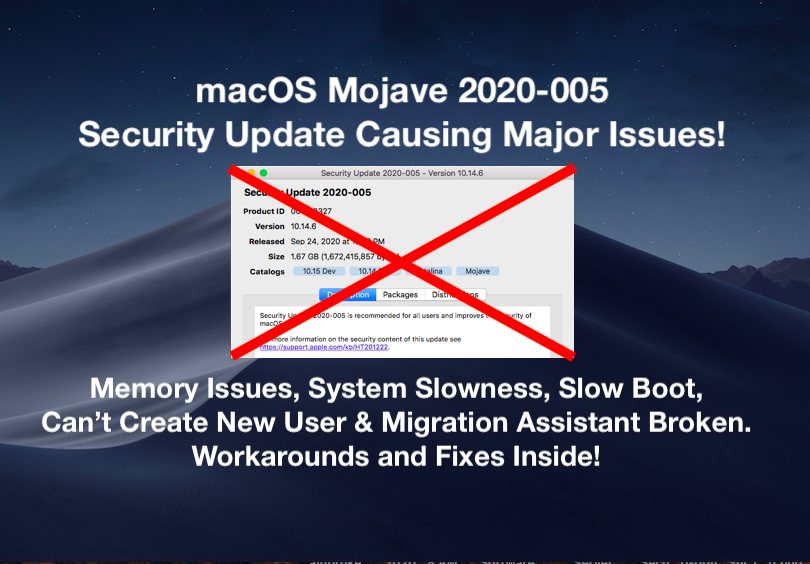- Joined
- Aug 4, 2020
- Messages
- 3
- Reaction score
- 0
- Points
- 1
- Location
- Forestburgh, NY
- Your Mac's Specs
- iMac (Retina 5K, 27-inch, Late 2015), 3.2 GHz Intel Core i5, 8 GB 1867 MHz DDR3,
Just received an email on iPhone from "mr.macintosh.com" warning not to update Security Update 2020-005 for Mojave and suspect that it may be a scam. My wife and I are both running Mojave OS 10.14.6; me on an iMac and she on a Macbook Air. Also received two update notifications from Apple; one w settings icon and one with App Store icon. My instinct is to delete the suspect email and watch the forums for any news on the same warning but would appreciate any advice. I'm a 'good for my age' late adopter so apologize if this is a newbie concern. Thanks in advance