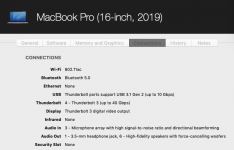- Joined
- Oct 8, 2016
- Messages
- 103
- Reaction score
- 1
- Points
- 18
- Your Mac's Specs
- MBP 16" i9 (2019) Monterey. MBP 13" (2011) High Sierra. iPhone 6S+. Canon TS5051 Printer.
I have a headset with mike using blue and pink 3.5 mm plugs but I can't get it to work on my new MacBook. Plugging in to the body's headphone jack does not cut out the speakers. Changing sound preferences does not help at all. For Zoom sessions I have to use the built-in mike and speakers, which work well in quiet environments, but I prefer to use the headset (which worked on my 2011 MBP 13"). Also tried the headset socket on my multi-RCA hub but no use either. Any ideas? Thanks.