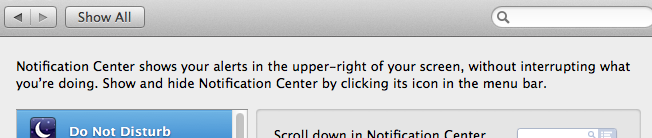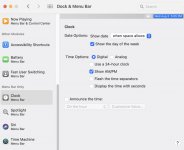Hey macgig,
I found a solution and it does not involve any terminal command.
I use the Bartender utility to arrange my menu bar the way I want it and it just struck me that maybe it would work to hide the notification icon.
Sure as heck, it provides a preference to hide the icon and it works immediately. No finder or Mac restart required, nothing it just plain works if one was to use the Bartender preferences I have shown in this screenshot.
You can find all about Bartender at the developer site. I find it works very well for what I wanted to use it for:
www.macbartender.com

PS: BTW, I use a very old version 1.3.3 of Bartender with my Mac OS Mavericks v. 10.9.5 FWIW.
- Patrick
=======