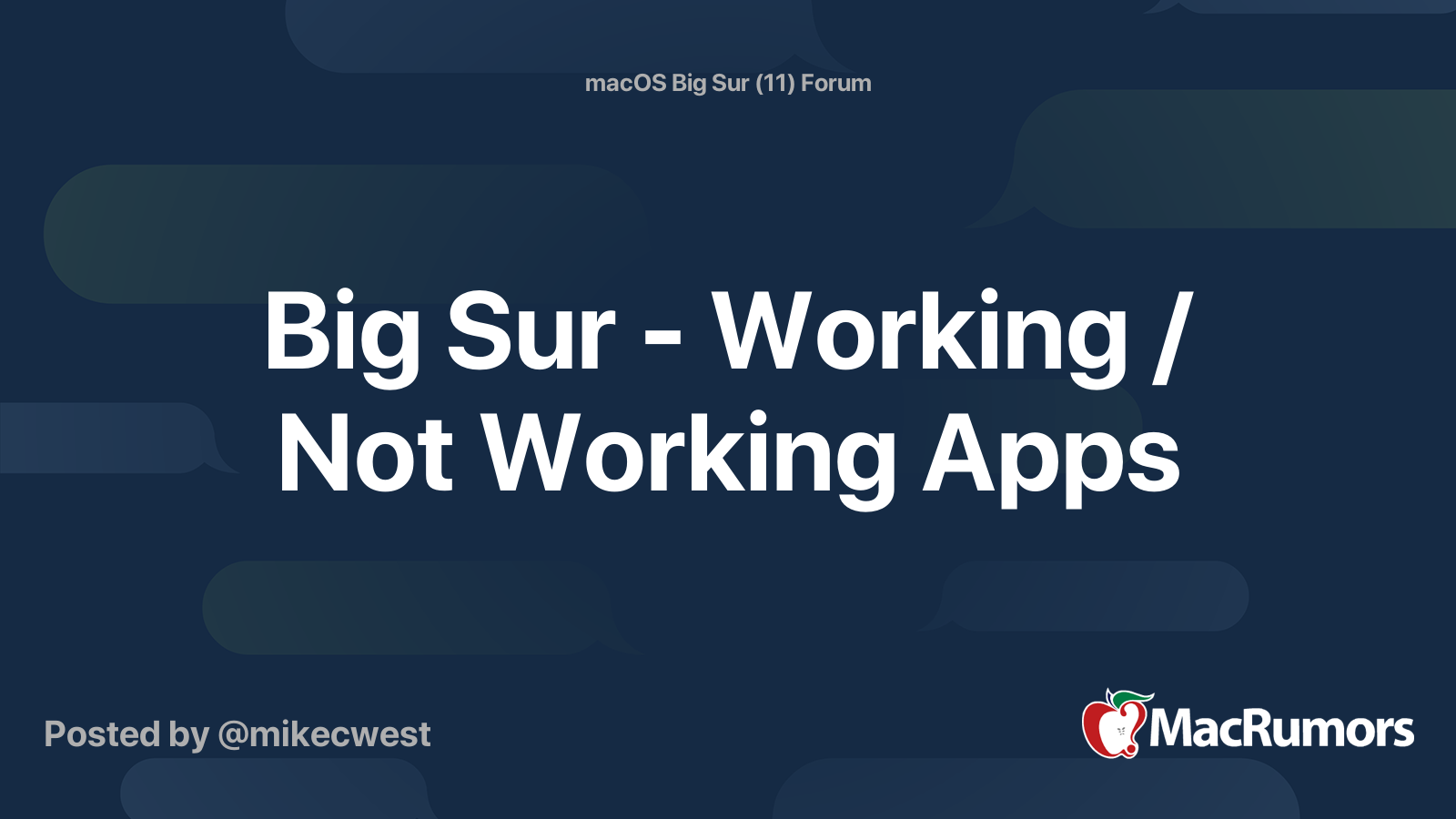I am considering a new iMac, or iMac Pro to replace my 2014 iMac which has been a great machine.
Frankly, I am tired of Apple so quickly changing OS's so I am still using El Capitan, works great.
Do the new iMac's come with Big Sur installed?
I understand the Big Sur will not run 32 bit apps! What about the previous OS's?
Office 2011 will not run on Big Sur, and I am not going to pay Microsoft a yearly fee for another Office License.
I already own multiple copies of Office.
This also raises my concern about other El Capitan apps not working on Big Sur.
Is it possible to use my Time Machine backups to load El Capitan on the new iMac.
I think Apple forgets about all their customers who will have migration difficulties with all their OS changes.
El Capitan, Sierra, High Sierra, Mojave, Catalina, and now Big Sur, this is really annoying.
Personally, I see no advantage in changing OS's because Apple wants to sell more machines.
In fact, with every new Apple OS they take something away, like USB faxing, gone forever.
Ideas and comments appreciated before I spend more money with Apple.
Frankly, I am tired of Apple so quickly changing OS's so I am still using El Capitan, works great.
Do the new iMac's come with Big Sur installed?
I understand the Big Sur will not run 32 bit apps! What about the previous OS's?
Office 2011 will not run on Big Sur, and I am not going to pay Microsoft a yearly fee for another Office License.
I already own multiple copies of Office.
This also raises my concern about other El Capitan apps not working on Big Sur.
Is it possible to use my Time Machine backups to load El Capitan on the new iMac.
I think Apple forgets about all their customers who will have migration difficulties with all their OS changes.
El Capitan, Sierra, High Sierra, Mojave, Catalina, and now Big Sur, this is really annoying.
Personally, I see no advantage in changing OS's because Apple wants to sell more machines.
In fact, with every new Apple OS they take something away, like USB faxing, gone forever.
Ideas and comments appreciated before I spend more money with Apple.