- Joined
- Nov 11, 2010
- Messages
- 16
- Reaction score
- 0
- Points
- 1
- Location
- Las Vegas, NV
- Your Mac's Specs
- Mac Mini 1.66GHz Core Duo 2GB RAM, MacBook 1.83GHz Core Duo 1.5GB RAM, Mac IIcx 16MHz 68030 8MB RAM
Hello everyone, long time lurker, first time poster here. I've been an avid Mac user for about 17 years now and have used this forum to search for answers to technical problems many times through the years. This is the first time I've been truly stumped by something and I'm hoping someone here can help me out.
Last week I bought three iBook G4s on eBay. The seller described them as taking over two minutes to boot up to this screen for which they did not have the password:
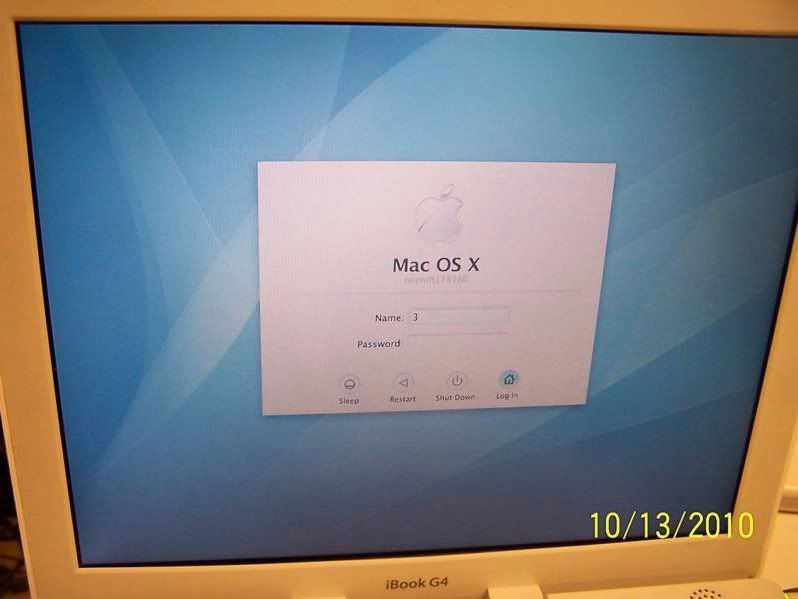
The iBooks arrived yesterday and I took one and tried booting from a iBook OS X Install disk while holding down the C key. The iBook immediately spit the disk out. I then tried booting from an OS X Tiger DVD. Same result- rejected. I realized it's probably an Open Firmware password so to reset it I installed a RAM DIMM, reset PRAM (three chimes) and was then able to boot into Open Firmware. Once in Open Firmware I reset-nvram, set-defaults, and reset-all. The iBook now boots in seconds instead of minutes, but STILL refuses to boot from an OS X install disk although it DOES boot from an Apple Hardware Test disk.
BTW- I've gone through this same procedure with all three iBooks and have yielded the same results except one will not boot into single user mode.
I'm stumped.. anyone?
Last week I bought three iBook G4s on eBay. The seller described them as taking over two minutes to boot up to this screen for which they did not have the password:
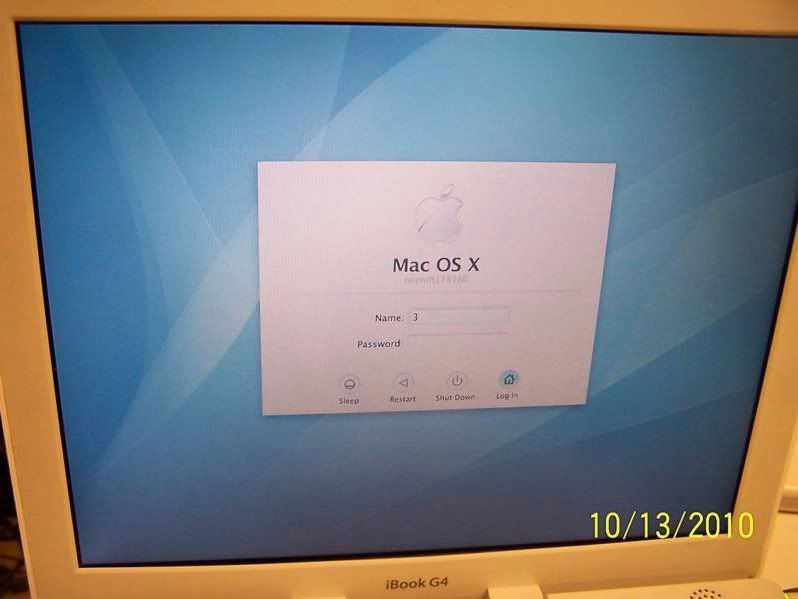
The iBooks arrived yesterday and I took one and tried booting from a iBook OS X Install disk while holding down the C key. The iBook immediately spit the disk out. I then tried booting from an OS X Tiger DVD. Same result- rejected. I realized it's probably an Open Firmware password so to reset it I installed a RAM DIMM, reset PRAM (three chimes) and was then able to boot into Open Firmware. Once in Open Firmware I reset-nvram, set-defaults, and reset-all. The iBook now boots in seconds instead of minutes, but STILL refuses to boot from an OS X install disk although it DOES boot from an Apple Hardware Test disk.
BTW- I've gone through this same procedure with all three iBooks and have yielded the same results except one will not boot into single user mode.
I'm stumped.. anyone?





