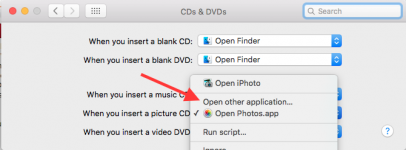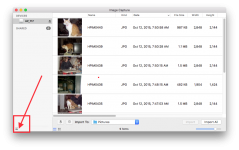- Joined
- Sep 17, 2012
- Messages
- 197
- Reaction score
- 0
- Points
- 16
- Location
- Pittsburg, TX
- Your Mac's Specs
- Mid 2012 MackBook Pro, 2.53 GHz i7, 16GB Ram, 512GB SSD MacOS 10.14.6
Is there a way to get back the old way of having the Image Capture app open when I attach an SD card with pictures on it? The card comes from a camera and with the new Photos app, it wants to grab the images. I told it not to assuming it would then bring up Image Capture, but not so. With all the functionality in OSx I would think there would be a way to tell it to open Image Capture when it found a camera or SD card attached. Ideas?
Thanks.
Cliff
Thanks.
Cliff