- Joined
- Jan 1, 2009
- Messages
- 16,374
- Reaction score
- 4,728
- Points
- 113
- Location
- Winchester, VA
- Your Mac's Specs
- MBP 16" 2023 (M3 Pro), iPhone 16 Pro, plus ATVs, AWatch, MacMinis (multiple)
I have been a user of Paragon NTFS for a while. But I wanted to uninstall it and have come across some disturbing finds.
1. Paragon installs something called Paragon Software Facebook Agent when it installs. Not nice to do that, Paragon. And it was NOT uninstalled when I uninstalled Paragon NTFS. I found it with Etrecheck and then Find Any File. Paragon spread crapola all over the place.
2. Even using FAF to find everything with "Paragon" in the name, I have three files that refuse to be deleted, saying I don't have the proper authority to do so. Here is the image from FAF:
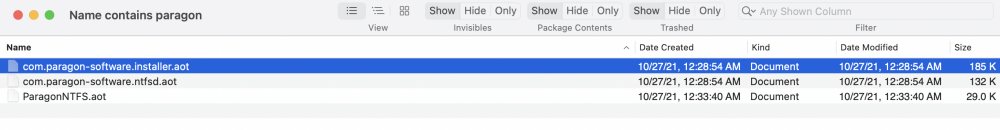
The are listed as "Document" but they won't move to the Trash, even in Safe mode. All three are in /private/var/db/oah but oah has the do not enter symbol and I can't find a way to eliminate it.
Any hints?
1. Paragon installs something called Paragon Software Facebook Agent when it installs. Not nice to do that, Paragon. And it was NOT uninstalled when I uninstalled Paragon NTFS. I found it with Etrecheck and then Find Any File. Paragon spread crapola all over the place.
2. Even using FAF to find everything with "Paragon" in the name, I have three files that refuse to be deleted, saying I don't have the proper authority to do so. Here is the image from FAF:
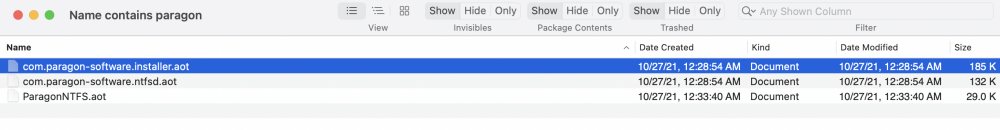
The are listed as "Document" but they won't move to the Trash, even in Safe mode. All three are in /private/var/db/oah but oah has the do not enter symbol and I can't find a way to eliminate it.
Any hints?



