- Joined
- Apr 21, 2019
- Messages
- 76
- Reaction score
- 10
- Points
- 8
- Location
- Boston, MA
- Your Mac's Specs
- MacBook Pro (14-inch, 2021), Apple M1 Pro CPU, 16 GB, 512G SSD
I have been using SuperDuper to clone my 2016 MacBook Pro (Big Sur 11.2.3) to an external SSD for quite some time. I tried to do it again today, before upgrading to 11.3, and could not.
First, starting SuperDuper I see this message:
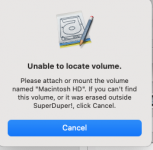
Of course, my Macintosh HD is available, as I am using this computer. So, I press Cancel and continue. Then the SuperDuper says that it sees my external drive as the target, and asks me to select the source. I select Macintosh HD, of course. Then I click on Backup. It has been close to three and a half hours since then, and still counting. It took me about 30-40 min before. Macintosh HD is 1 TB, with about a 200 GB used, both the source and the target are SSD.
The SuperDuper is the latest version, I verified.
Could somebody explain the behavior and propose a solution, please?
First, starting SuperDuper I see this message:
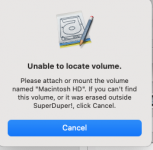
Of course, my Macintosh HD is available, as I am using this computer. So, I press Cancel and continue. Then the SuperDuper says that it sees my external drive as the target, and asks me to select the source. I select Macintosh HD, of course. Then I click on Backup. It has been close to three and a half hours since then, and still counting. It took me about 30-40 min before. Macintosh HD is 1 TB, with about a 200 GB used, both the source and the target are SSD.
The SuperDuper is the latest version, I verified.
Could somebody explain the behavior and propose a solution, please?




