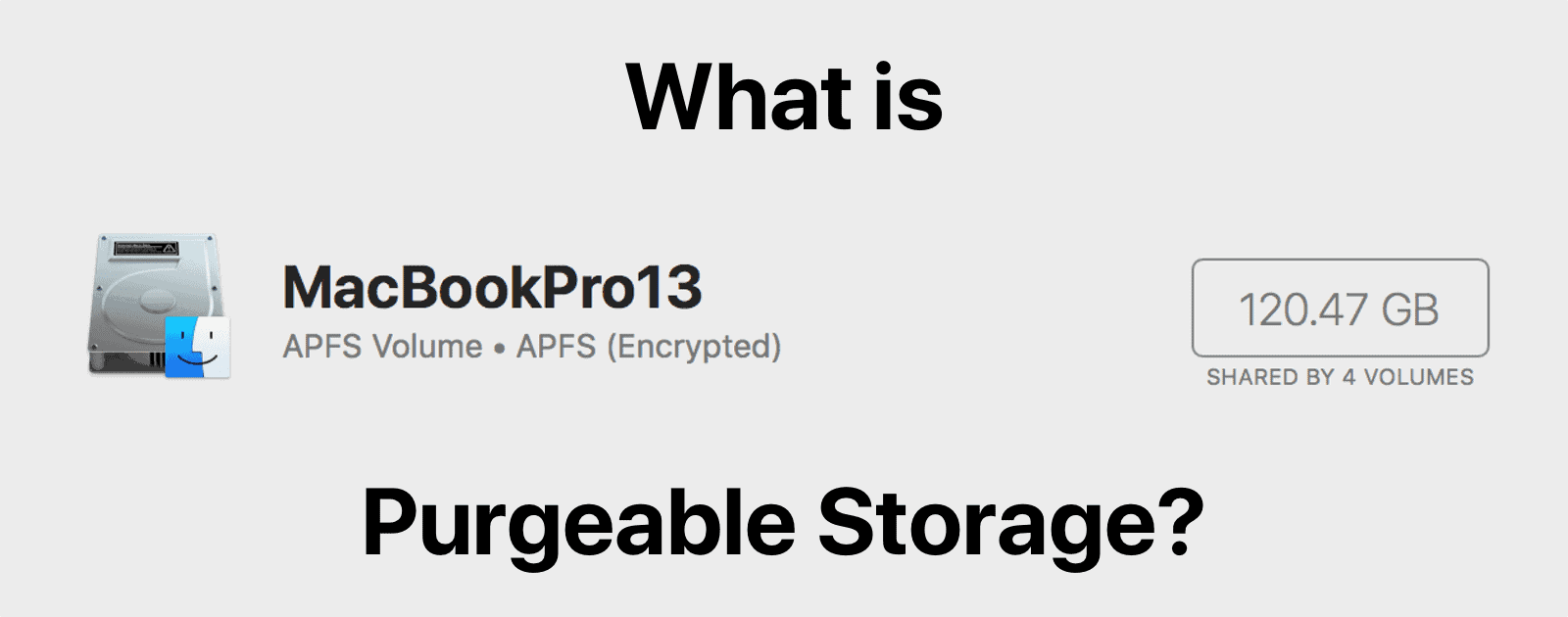Hello,
I saved a movie file in an external hard disk there was afree space when I saved the file maybe 300gb, but now it's completely full!!!
I need my external hard disk space.
I tried to look for a way to solve this I cleared the recent file in the Quicktime player but nothing has changed.
I tried to save another file using Quicktime but I choose the internal hard disk but nothing has changed. please help me to solve get my free space back!
I'm using Siera 10.12.6
Macbook
thanks in advance.
I saved a movie file in an external hard disk there was afree space when I saved the file maybe 300gb, but now it's completely full!!!
I need my external hard disk space.
I tried to look for a way to solve this I cleared the recent file in the Quicktime player but nothing has changed.
I tried to save another file using Quicktime but I choose the internal hard disk but nothing has changed. please help me to solve get my free space back!
I'm using Siera 10.12.6
Macbook
thanks in advance.