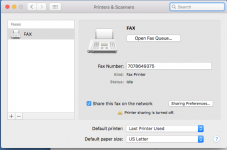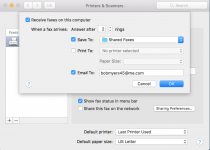After a great deal of effort I was successful creating a FAX PRINTER in Printer and Preferences using CUPS and the following link.
https://gist.github.com/essandess/8c0722794562821a24e6cd6fcec3bb8b
I can now send faxes in Mac Sierra. However, I was surprises that the new FAXPRINT window Preferences Print and Scan has no option selection button for Receiving Faxes.
It is missing!
So can anyone show me how to get the "Receive Fax" option button back into the USB Fax Window.
What files do I need to load from El Capitan Libraries?
It should be a simpler task to receive a fax than to send one.
Where are the files?
Comments?
Thanks
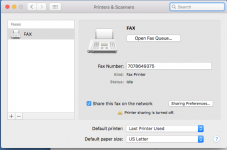
https://gist.github.com/essandess/8c0722794562821a24e6cd6fcec3bb8b
I can now send faxes in Mac Sierra. However, I was surprises that the new FAXPRINT window Preferences Print and Scan has no option selection button for Receiving Faxes.
It is missing!
So can anyone show me how to get the "Receive Fax" option button back into the USB Fax Window.
What files do I need to load from El Capitan Libraries?
It should be a simpler task to receive a fax than to send one.
Where are the files?
Comments?
Thanks