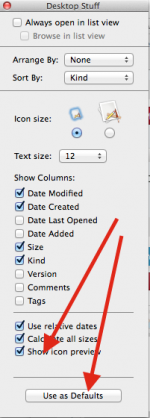I have a new mac mini running el capitan. And I have a puzzling problem. I collect a lot of pictures, and I’ve used Graphic Converter for years. For some reason, on this computer, my jpegs only save with a thumbnail if I keep them in the downloads folder or on the desktop. If I put them anywhere else, I lose the thumbnail.
Has Graphic Converter suddenly gone downhill? I have the newest version.
Or is the new iphone-style OS incompetent at handling graphics — unlike all previous versions of the Mac OS?
Or something else? Any help will be appreciated.
Has Graphic Converter suddenly gone downhill? I have the newest version.
Or is the new iphone-style OS incompetent at handling graphics — unlike all previous versions of the Mac OS?
Or something else? Any help will be appreciated.