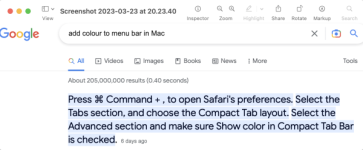My apologies in advance if I've posted this in the incorrect place
I cannot remove a search topic customising a colour, from the Google search bar in Safari (letter x, camera and magnifier) After I have used a new search item thinking it would clear the old one to my frustration the old search item returns. Help wanted advice and instructions
I cannot remove a search topic customising a colour, from the Google search bar in Safari (letter x, camera and magnifier) After I have used a new search item thinking it would clear the old one to my frustration the old search item returns. Help wanted advice and instructions