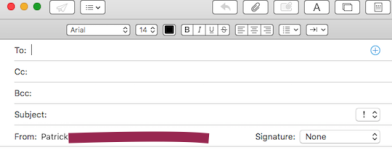hi, how do you send email in plain text in iPhone?
it drives me nuts that you paste a link and immediately it turns it into a graphic link..
a little button appears on the right of the link to turn it into a plain link, but this button appears only sometimes..
also I want to know how to paste text in a way that it's unformatted... like in Thunderbird desktop email app I can do that by hitting Shift-Paste..
now I looked this up..
 it.cornell.edu
it.cornell.edu
I see no menu in email app I use in iPhone (I don't know what it's called, the icon is a white envelope surrounded by blue.. I assume it's the standard iPhone email app..)
I would appreciate some help...
thank you..
(PS: I also would like to know if anyone knows of a free plain text editor for iPhone.. thank you...)
it drives me nuts that you paste a link and immediately it turns it into a graphic link..
a little button appears on the right of the link to turn it into a plain link, but this button appears only sometimes..
also I want to know how to paste text in a way that it's unformatted... like in Thunderbird desktop email app I can do that by hitting Shift-Paste..
now I looked this up..
Send Plain or Rich Text Messages in Apple Mail | IT@Cornell
From the Mail menu, select Settings...Click Composing in the toolbar.From the Message Format dropdown list, select either Plain Text or Rich Text (HTML).Close the Composing dialog box.You can switch to a different format for an individual message by choosing
I see no menu in email app I use in iPhone (I don't know what it's called, the icon is a white envelope surrounded by blue.. I assume it's the standard iPhone email app..)
I would appreciate some help...
thank you..
(PS: I also would like to know if anyone knows of a free plain text editor for iPhone.. thank you...)