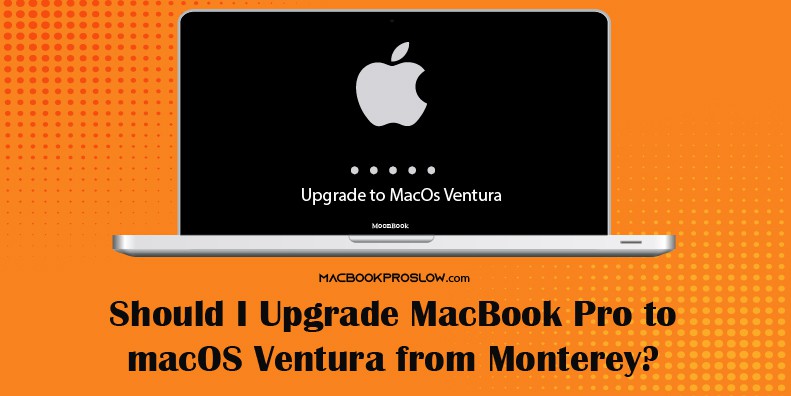My iMAC 27 inch (2017) has been running 32 bit Mojave 10.14.6 very reliably.
The system keeps prompting me to upgrade to Ventura 13.2.1.
I have now ensured that all applications I use have been upgraded to 64 bit versions so I wonder what effects I would get by upgrading to Ventura 13.2.1 .
In short, what substantial benefits (or risks) do I need to understand or should I stay where I am.
The system keeps prompting me to upgrade to Ventura 13.2.1.
I have now ensured that all applications I use have been upgraded to 64 bit versions so I wonder what effects I would get by upgrading to Ventura 13.2.1 .
In short, what substantial benefits (or risks) do I need to understand or should I stay where I am.