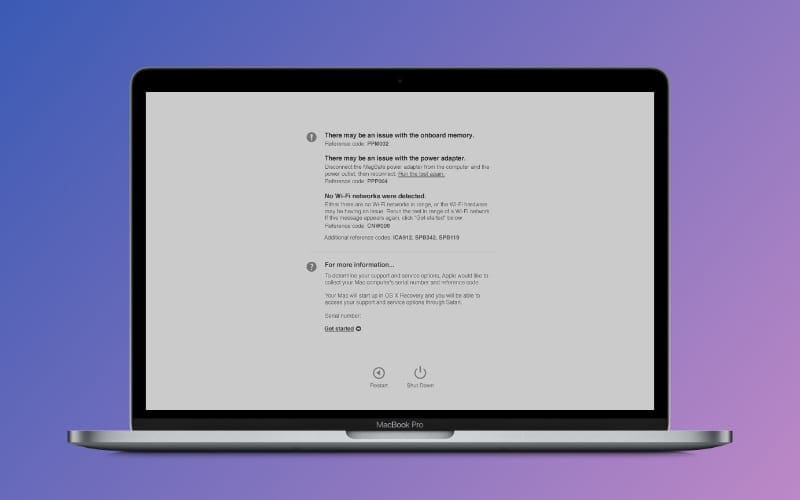Jaywilliams
New member
- Joined
- Oct 10, 2024
- Messages
- 4
- Reaction score
- 0
- Points
- 1
I have a 2017 Air, cosmetically in great condition so reluctant to invest in new one.
Running Catalina and started to slow down almost over night. Really slow starting up, even just opening folders etc really, really slow.
I've now swapped out the SSD for a new/bigger disk which I know works ok, and done a clean install of Monterey but still very slow as before.
Could it be the Logic Board or something else, or is it time to let go.
Thank you in advance
Running Catalina and started to slow down almost over night. Really slow starting up, even just opening folders etc really, really slow.
I've now swapped out the SSD for a new/bigger disk which I know works ok, and done a clean install of Monterey but still very slow as before.
Could it be the Logic Board or something else, or is it time to let go.
Thank you in advance