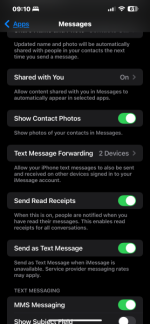- Joined
- May 18, 2008
- Messages
- 3,668
- Reaction score
- 103
- Points
- 63
- Location
- Amberley, Canterbury, New Zealand
- Your Mac's Specs
- MacMini 14.3, 8.1 & 4.1, OS 14.7 10.14, & 10.11 & 10.6; Macbook Pro 8.2, OS 10.12.
Since the latest OS update to Sonoma 14.7.3, some odd OS behaviours have emerged. I'm speculating as to cause, but it's the only change that's been made very recently.
1. The 'jump to end of document' of Cmd↓ in TextEdit has gone. I restored it with SysSetting>Keyboard>Shortcuts as advised on a previous occasion, but it too has since gone. A Mac Mini restart does not cure the issue.
2. Messages (the green bubble thingie) used to sync with my iPhone7. Not any more.
I've yet to let OnyX loose on the Mini, but here it is for comment, and perhaps solution(s) meantime. TIA.
Update
I knew it, Murfee's Lore has struck, and OnyX has fixed the TextEdit issue, but not the Messages. In 6/6 hindsight that could be to do with the different OS platform being used by a sender, but messages from that person have previously synced to both Mini and iPhone.
1. The 'jump to end of document' of Cmd↓ in TextEdit has gone. I restored it with SysSetting>Keyboard>Shortcuts as advised on a previous occasion, but it too has since gone. A Mac Mini restart does not cure the issue.
2. Messages (the green bubble thingie) used to sync with my iPhone7. Not any more.
I've yet to let OnyX loose on the Mini, but here it is for comment, and perhaps solution(s) meantime. TIA.
Update
I knew it, Murfee's Lore has struck, and OnyX has fixed the TextEdit issue, but not the Messages. In 6/6 hindsight that could be to do with the different OS platform being used by a sender, but messages from that person have previously synced to both Mini and iPhone.
Last edited: