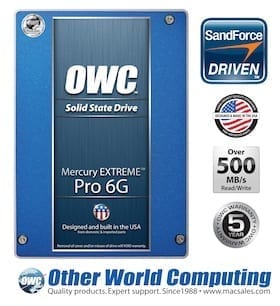Ha, ha Patrick.
Google must love you.
I find that a google search for something like this brings up an awful lot of useless hits.
For one, many apply to Windows PCs only, then there is the comment quite often that the SSD is failing when the computer fails to boot up - well,that's a little bit late to find out; I also hardly ever boot up my Mini, it runs 24/7, and then I thought I had found a Mac application that will check the health of the SSD.
On this site dated April 2022, ie very current, they suggest the app Smart Reporter Lite
Worried your SSD will malfunction and break down and take all of your data with it? Look for these warning signs.

www.makeuseof.com
Then when you click on the link for that application, you get: version 2.7.3 which has been discontinued since 2012
...and when I googled for version 3.0 which that web page recommended, I come up empty.
Anyway - thanks for the suggestion.
BTW - One comment I came across which I found interesting is that with a "failed" SSD one can not write to it but all the stored data is still fully intact and can be read.
Not sure of that is 100% true, but it would make an SSD failure somewhat less catastrophic.