Hello,
We are trying to download steam to our Mac Big Sur, but when we double-click on it to start it, it always gives us the message "'steam_osx' is damaged and can't be opened. You should move it to the Trash."
Steam is a well-known and trusted game hosting service and there should be no reason not to trust it. My google searches reveal that this message comes up not only when the file is damaged but when the OS doesn't trust it. My google searches say the security settings can be lowered to allow the application to run (setting Allow apps downloaded from: to "Anywhere"):
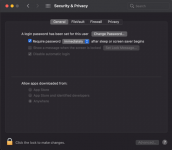
We also tried updating the OS, rebooting, deleting the app and redownloading it, but none of these seem to work.
How do we get around this issue so that we can start playing Steam games?
Thanks
We are trying to download steam to our Mac Big Sur, but when we double-click on it to start it, it always gives us the message "'steam_osx' is damaged and can't be opened. You should move it to the Trash."
Steam is a well-known and trusted game hosting service and there should be no reason not to trust it. My google searches reveal that this message comes up not only when the file is damaged but when the OS doesn't trust it. My google searches say the security settings can be lowered to allow the application to run (setting Allow apps downloaded from: to "Anywhere"):
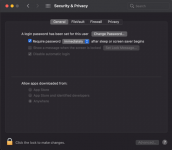
We also tried updating the OS, rebooting, deleting the app and redownloading it, but none of these seem to work.
How do we get around this issue so that we can start playing Steam games?
Thanks




