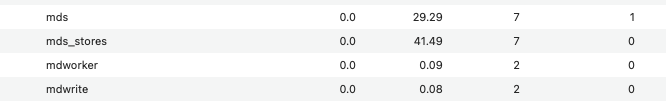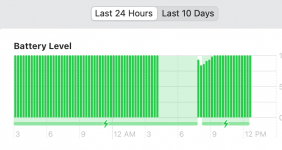- Joined
- Jan 1, 2009
- Messages
- 16,378
- Reaction score
- 4,731
- Points
- 113
- Location
- Winchester, VA
- Your Mac's Specs
- MBP 16" 2023 (M3 Pro), iPhone 16 Pro, plus ATVs, AWatch, MacMinis (multiple)
Basics: MacBook Pro retina, mid 2015, running Big Sur (11.0.1). No external keyboard, no external trackpad. Magic Mouse 2. Second monitor (Apple Thunderbolt Display) using the power from that source, connected to a TB2 dock from OWC to the various drives and an Ethernet cable to my ISP modem. Four external drives connected, all USB3 through the dock. Battery was replaced a few months ago and coconutbattery reports it's in good shape with 98.8% of design capacity. Printer is attached via network, no cable.
The strange behavior is an uncommanded shutdown/restart. And by shutdown, I mean BOOM, down. No warning, no message, no fans running, nothing. Then some time later (variable) it restarts spontaneously. When it does, the battery reports 92% charge, not charging, LED is orange. A few minutes after the ON happens, the battery starts to charge and in a bit of time, gets back to full charge. All of the open windows go back to where they were and in the latest such off/on cycle, the streaming video I was in the middle of continued from where it was when it turned off. Even my VPN reconnected to exactly the same server I had been on. No crash report. System log shows no error messages, nor any boot messages. It's like the whole machine just decided to take a few minutes off, then resumed right from where it was. No drive disconnect messages, simply nothing to indicate it took the time off and then resumed.
I have several things that open on boot and then I move to the second display. I have to move them manually because the system doesn't seem to want to remember that Mail was on the second display, for example. It opens fine, but I then have to drag it to the Thunderbird monitor. But that is not so with these restarts, everything goes back to exactly where it was before it turned off. I've looked at the power settings (now called Battery) in System Preferences and it is just as it was and has been for years. I also have iStat Menus running and it shows no strange recordings before the off/on cycle. No voltage drops or spikes (I had read that the CPU can shut down if there is a power drop below a certain level), no overheat, no fans going crazy. The one time this happened overnight it was off for about a hour, then resumed from where it was. The second time it happened I rebooted with the power button, so the log had boot messages in it and I had to log in again. This time it spontaneously resumed after about a minute of me sitting there dumbfounded, no login needed. I know that by looking at the iStat 24 hour history that there is just a gap from the OFF to the ON. Console logs at that time show no error, and as I said, no crash reports for anything. No kernel panic reports. The System Log doesn't show a reboot, just a resumption of function.
This off/on cycle has happened three times now. Once in the middle of the night, once when I was here on this site, and when it came back it was right where I had been, including to the middle of a post I was creating. Today, as I said, it reconnected my VPN and picked up the stream from where it was, as if nothing happened.
I've reset the SMC but that doesn't seem to have stopped the phenomenon. Has anybody else seen this? I suppose it *could* be Big Sur, but with no crash report and no panic report, that seems really strange. The anomaly of the battery being full charged and then 93% and not charging is strange as well. And no boot messages in Console means it's not booting, just resuming from the stoppage.
I know there is a thread here about a Mac mini seeming to start up by itself, but this seems different. It's just stopping, then resuming from right where it was. No login, no password required, no screensaver, nada. OFF, then ON, instantly starting where it was.
Any clues? A quick search on the internet didn't turn up anything I could find.
The strange behavior is an uncommanded shutdown/restart. And by shutdown, I mean BOOM, down. No warning, no message, no fans running, nothing. Then some time later (variable) it restarts spontaneously. When it does, the battery reports 92% charge, not charging, LED is orange. A few minutes after the ON happens, the battery starts to charge and in a bit of time, gets back to full charge. All of the open windows go back to where they were and in the latest such off/on cycle, the streaming video I was in the middle of continued from where it was when it turned off. Even my VPN reconnected to exactly the same server I had been on. No crash report. System log shows no error messages, nor any boot messages. It's like the whole machine just decided to take a few minutes off, then resumed right from where it was. No drive disconnect messages, simply nothing to indicate it took the time off and then resumed.
I have several things that open on boot and then I move to the second display. I have to move them manually because the system doesn't seem to want to remember that Mail was on the second display, for example. It opens fine, but I then have to drag it to the Thunderbird monitor. But that is not so with these restarts, everything goes back to exactly where it was before it turned off. I've looked at the power settings (now called Battery) in System Preferences and it is just as it was and has been for years. I also have iStat Menus running and it shows no strange recordings before the off/on cycle. No voltage drops or spikes (I had read that the CPU can shut down if there is a power drop below a certain level), no overheat, no fans going crazy. The one time this happened overnight it was off for about a hour, then resumed from where it was. The second time it happened I rebooted with the power button, so the log had boot messages in it and I had to log in again. This time it spontaneously resumed after about a minute of me sitting there dumbfounded, no login needed. I know that by looking at the iStat 24 hour history that there is just a gap from the OFF to the ON. Console logs at that time show no error, and as I said, no crash reports for anything. No kernel panic reports. The System Log doesn't show a reboot, just a resumption of function.
This off/on cycle has happened three times now. Once in the middle of the night, once when I was here on this site, and when it came back it was right where I had been, including to the middle of a post I was creating. Today, as I said, it reconnected my VPN and picked up the stream from where it was, as if nothing happened.
I've reset the SMC but that doesn't seem to have stopped the phenomenon. Has anybody else seen this? I suppose it *could* be Big Sur, but with no crash report and no panic report, that seems really strange. The anomaly of the battery being full charged and then 93% and not charging is strange as well. And no boot messages in Console means it's not booting, just resuming from the stoppage.
I know there is a thread here about a Mac mini seeming to start up by itself, but this seems different. It's just stopping, then resuming from right where it was. No login, no password required, no screensaver, nada. OFF, then ON, instantly starting where it was.
Any clues? A quick search on the internet didn't turn up anything I could find.