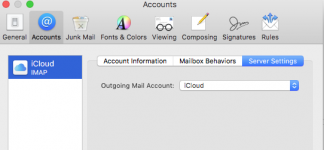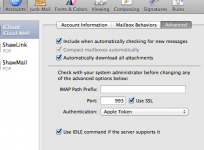- Joined
- Feb 24, 2015
- Messages
- 23
- Reaction score
- 0
- Points
- 1
- Your Mac's Specs
- Mac Pro 5,1 12 core 3.46 GHz 64GB RAM
So here's my problem. I use a mac.com email address and the Apple Mail app.
Out of the blue I can no longer send email. I get an error message that says
The sender address [email protected] was rejected by the server p24-smtp.mail.me.com.
The server response was: No AUTH command has been given.
Select a different outgoing mail server from the list below or click Try Later to leave the message in your Outbox until it can be sent.
Sending from: (null)
If I click on connection doctor it shows it all working fine for incoming and outgoing.
As iCloud settings are all automatically entered and non-alterable I don't see how I can change anything, nor, given that it all worked yesterday, why I would need to.
I have tried restarting running Disk First Aid etc...
I created another user and tried sending email and I still couldn't.
Any suggestions?
Out of the blue I can no longer send email. I get an error message that says
The sender address [email protected] was rejected by the server p24-smtp.mail.me.com.
The server response was: No AUTH command has been given.
Select a different outgoing mail server from the list below or click Try Later to leave the message in your Outbox until it can be sent.
Sending from: (null)
If I click on connection doctor it shows it all working fine for incoming and outgoing.
As iCloud settings are all automatically entered and non-alterable I don't see how I can change anything, nor, given that it all worked yesterday, why I would need to.
I have tried restarting running Disk First Aid etc...
I created another user and tried sending email and I still couldn't.
Any suggestions?