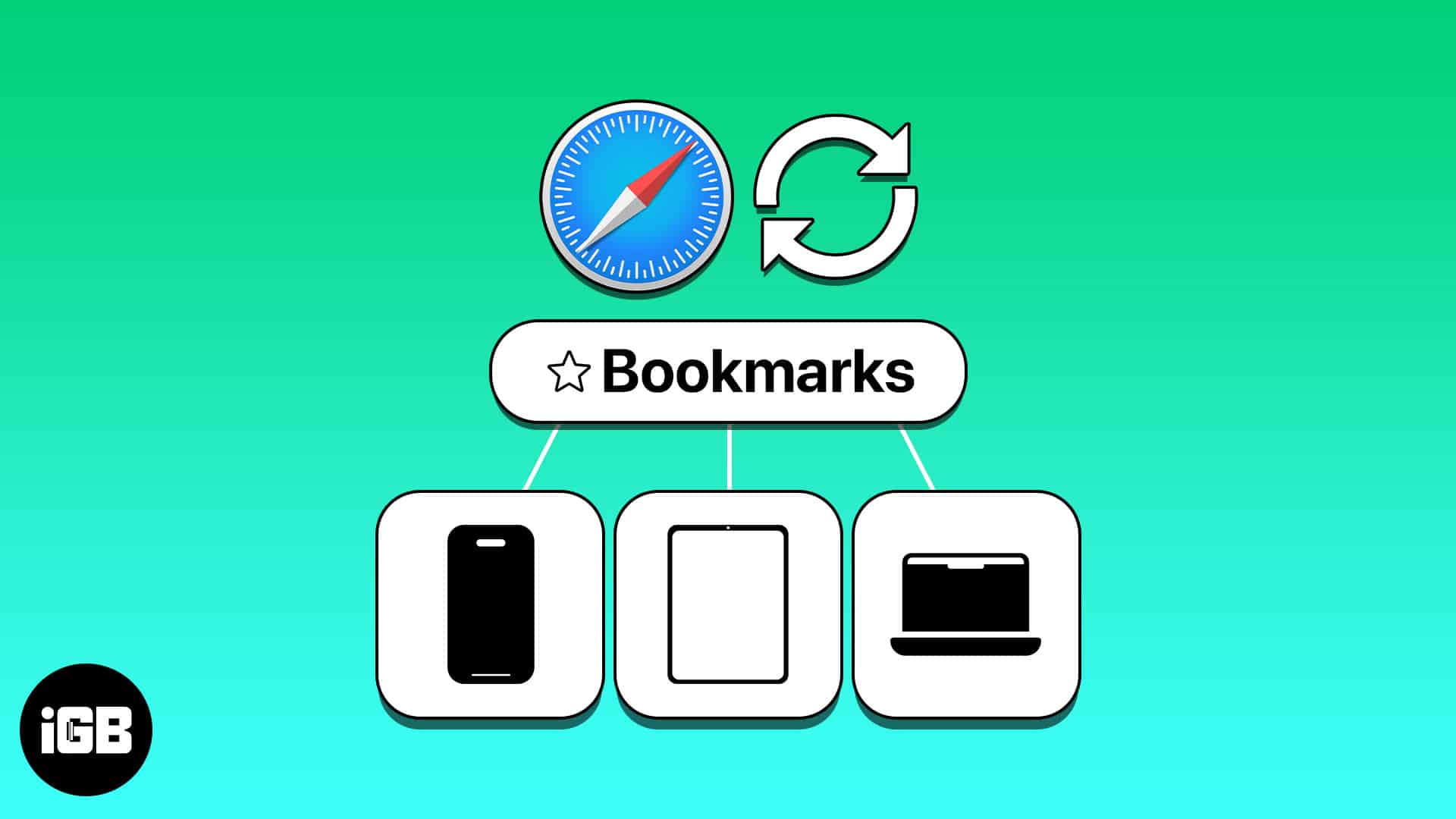I was on the Apple website forum asking questions about syncing bookmarks across devices. They answered a few questions & then got impatient & refused to answer any more questions.
I have 2 Mac computers - a 2013 MacBook Air & a 2018 Mac mini.
I've been updating & organizing my bookmarks on both computers.
So, I have 2 "SafariBookmarks.html" files. I don't want 2 files. I just want 1 file. I'll get back to that later.
I set the Safari browser as default on both computers. I clicked the box next to "Safari" on each computer & saw "setting up". But there is no "SafariBookmarks.html" file on iCloud.
I looked around Safari.
I have 2 options(I think. I hope.). I can import the SafariBookmarks.html file into iCloud or I can upload the SafariBookmarks.html file to iCloud. Does it make any difference which method I use?
It's a lot easier to edit bookmarks on a 27" monitor than on a 13 inch laptop.
I don't want to upload both SafariBookmarks.html files to iCloud. I just want to upload 1 file. If I try to upload another file with the same name, Apple will tell me that there already is a file with the same name. It will ask if I want to replace the newer file with the older file.
I reckon that I can import the laptop HTML file into the mini HTML file & then organize the mini file.
Then I suppose that I can delete all of the HTML files from the laptop HTML file(except for the Favorites folder) & import the bookmarks from the mini into the laptop. Is that correct,?
What are the steps?
I want the bookmarks to be synced across my laptop, iCloud & my mini. I don't want to have to upload a newer version of the bookmarks file every time that I make changes.
I have 2 Mac computers - a 2013 MacBook Air & a 2018 Mac mini.
I've been updating & organizing my bookmarks on both computers.
So, I have 2 "SafariBookmarks.html" files. I don't want 2 files. I just want 1 file. I'll get back to that later.
I set the Safari browser as default on both computers. I clicked the box next to "Safari" on each computer & saw "setting up". But there is no "SafariBookmarks.html" file on iCloud.
I looked around Safari.
I have 2 options(I think. I hope.). I can import the SafariBookmarks.html file into iCloud or I can upload the SafariBookmarks.html file to iCloud. Does it make any difference which method I use?
It's a lot easier to edit bookmarks on a 27" monitor than on a 13 inch laptop.
I don't want to upload both SafariBookmarks.html files to iCloud. I just want to upload 1 file. If I try to upload another file with the same name, Apple will tell me that there already is a file with the same name. It will ask if I want to replace the newer file with the older file.
I reckon that I can import the laptop HTML file into the mini HTML file & then organize the mini file.
Then I suppose that I can delete all of the HTML files from the laptop HTML file(except for the Favorites folder) & import the bookmarks from the mini into the laptop. Is that correct,?
What are the steps?
I want the bookmarks to be synced across my laptop, iCloud & my mini. I don't want to have to upload a newer version of the bookmarks file every time that I make changes.