- Joined
- Mar 30, 2005
- Messages
- 9,567
- Reaction score
- 25
- Points
- 48
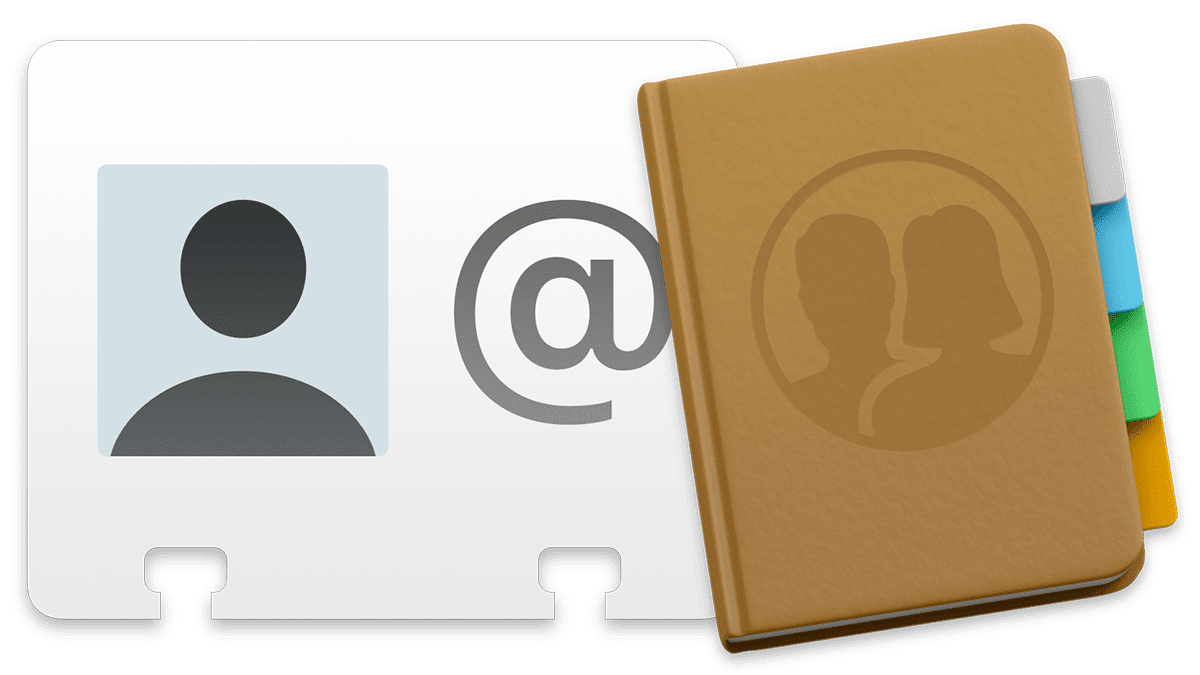
macOS’s Contacts app automatically creates a contact card for you—your me card—when you set up your Mac. Information on your vCard — such as your name, email address, or picture (if you add one) — can be used in other apps, such as Mail or Safari. If you add a nickname to your card, Siri uses your nickname instead of your first name.
1. To see your card:
Open Contacts and choose “Card > Go to My Card.” In the contacts list, the Me icon next to your name identifies your card.


2. To make a different card your card:
Select a card, then choose “Card > Make This My Card.” To change information on your card (or another card), select a contact, click Edit at the bottom of the window.S
3. To make your card private:
Choose “Contacts > Preferences,” click vCard, then select “Enable private me card.”

4. To choose fields on your private me card to share or export:
Select your card, click Edit near the bottom of the window, then select the Share checkboxes for the fields you want to include when you share or export your card. You can also change your profile picture in the Edit field.

These instructions apply, for the most part, to other versions of macOS besides Catalina. However, I’m using Catalina on a 16-inch MacBook Pro for this tutorial.
Click here to view the article...



