Hi. So for some reasons I need to find the root directory on my macOS sierra 10.2. The thing is that I can find the folder in finder.
I'm trying to install addictive drums for my logic pro and I need its resources.xpak file which can be found in the Root folder, though I'm unable to locate it.
So, I tried finding the folder in finder and it did work, but I need to know the exact location of it. I'm not experienced in using mac so I need to find a directory like you can do in windows. (ex. C:/Program files/Root) Can anyone help me with it?
BTW it is NOT the root directory (/). It is an actual FOLDER. So if u didnt understand what I need, ask the questions, I'll try to explain it. Thank you in advance.
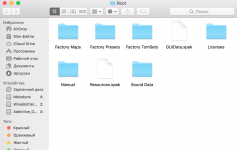
I need the location of this folder. (ex. C:/Program files/Root)
I'm trying to install addictive drums for my logic pro and I need its resources.xpak file which can be found in the Root folder, though I'm unable to locate it.
So, I tried finding the folder in finder and it did work, but I need to know the exact location of it. I'm not experienced in using mac so I need to find a directory like you can do in windows. (ex. C:/Program files/Root) Can anyone help me with it?
BTW it is NOT the root directory (/). It is an actual FOLDER. So if u didnt understand what I need, ask the questions, I'll try to explain it. Thank you in advance.
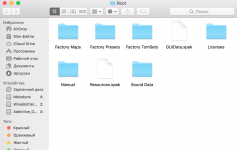
I need the location of this folder. (ex. C:/Program files/Root)





