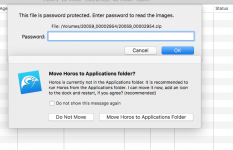And I advise you to move the Horos app to Applications.
I know you indicated in your post #9 that Horos and Unarchiver were both in your Applications Folder; but that message seems to indicate otherwise. You will know, of course, as you either put it there or not

As regards the password; that's a new development. I didn't know about that. As
Jake says, you need the correct PW.
But what bothers me is that the PW may be unique to OsiriX. Yes, contact hospital and verify 1. The PW is correct and 2. Ask if they used OsiriX to create the CD. 3. Is the PW unique to OsiriX? Which if the case, is slightly naughty because it may force you to get OsiriX and, anyway, as you are clearly the legitimate owner of the CD, a PW was unnecessary.
Nothing is simple in life, eh?
I'm so sorry you've had all this bother.
Ian