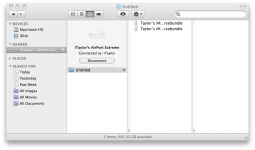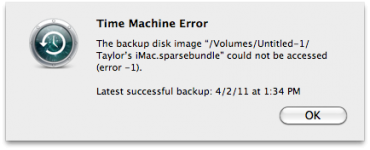- Joined
- Feb 15, 2011
- Messages
- 388
- Reaction score
- 6
- Points
- 18
- Location
- West Virginia
- Your Mac's Specs
- 13in rMBP 2014 Yosemite
Not sure if this is where i should post this, but I have always got the most responses in the Switcher Hangout, and I am still new at things so I thought here would be best.
I formatted my Seagate Freeagent External 1Tb drive to Mac OS something (journaled) yesterday evening and everything that was on it is from my Dell Laptop is now gone, and it said there were approximately 996gb of 999 available.
Then I plugged it into my airport base station. Started my Time Machine found the Airport Extreme under the Shared tab, found the 'Untitled' drive and selected it as the drive to use for TM.
Started the original wireless back up last night about midnight and it finished the following day around noon. I have 200.06gb used on my Mac HD, according to Finder.
After the original back up via TM was done the next one was due at 2pm ish today this error popped up.
"Time Machine Error
The backup disk image “/Volumes/Untitled-1/Taylor’s iMac.sparsebundle” could not be accessed (error -1).
Latest successful backup: 4/2/11 at 1:34 PM"
I have screen shots uploaded to assist the gurus of the forums.
Now as I access the external drive via finder all that is on it is 2 sparsebundles. One is
Name-Taylor’s iMac 1.sparsebundle
Kind-Sparse Disk Image Bundle
Size-181.4GB on disk it says,
Other is
Name-Taylor’s iMac.sparsebundle
Kind-Sparse Disk Image Bundle
Size-126.47GB on disk.
I should mention that I clicked 'Open TM Preferences', 'Enter TM Now', or possibly something else (not sure what) during the original back up. It stopped and asked me to start again and i said yes. I did not think it was a problem at the time becasue the #of GB that had been backed-up were not factored in the restart.
Meaning- it did about 25GB before I stopped/started it. Upon starting again it only said it was doing approx 175 rather than the 200 on my MacHD mentioned above.
I checked for updates under the 'About this Mac' and dl'ed 2 related to garage band. Also, the firmware related to the Airport BS was updated when I setup my WIFI Network. I do have a password on the Seagate drive, but I know it is being put in correctly and has never told me that it was incorrect.
I know i can plug straight into the iMac and back up, but if I have the ability to backup wirelessly why the **** not, right?
So, why won't it do the first back up after the original?
The only thing I can think to do is to reformat and start all over, and make sure not to touch anything related to TM during the backup.
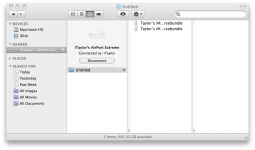

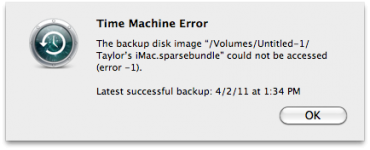
I formatted my Seagate Freeagent External 1Tb drive to Mac OS something (journaled) yesterday evening and everything that was on it is from my Dell Laptop is now gone, and it said there were approximately 996gb of 999 available.
Then I plugged it into my airport base station. Started my Time Machine found the Airport Extreme under the Shared tab, found the 'Untitled' drive and selected it as the drive to use for TM.
Started the original wireless back up last night about midnight and it finished the following day around noon. I have 200.06gb used on my Mac HD, according to Finder.
After the original back up via TM was done the next one was due at 2pm ish today this error popped up.
"Time Machine Error
The backup disk image “/Volumes/Untitled-1/Taylor’s iMac.sparsebundle” could not be accessed (error -1).
Latest successful backup: 4/2/11 at 1:34 PM"
I have screen shots uploaded to assist the gurus of the forums.
Now as I access the external drive via finder all that is on it is 2 sparsebundles. One is
Name-Taylor’s iMac 1.sparsebundle
Kind-Sparse Disk Image Bundle
Size-181.4GB on disk it says,
Other is
Name-Taylor’s iMac.sparsebundle
Kind-Sparse Disk Image Bundle
Size-126.47GB on disk.
I should mention that I clicked 'Open TM Preferences', 'Enter TM Now', or possibly something else (not sure what) during the original back up. It stopped and asked me to start again and i said yes. I did not think it was a problem at the time becasue the #of GB that had been backed-up were not factored in the restart.
Meaning- it did about 25GB before I stopped/started it. Upon starting again it only said it was doing approx 175 rather than the 200 on my MacHD mentioned above.
I checked for updates under the 'About this Mac' and dl'ed 2 related to garage band. Also, the firmware related to the Airport BS was updated when I setup my WIFI Network. I do have a password on the Seagate drive, but I know it is being put in correctly and has never told me that it was incorrect.
I know i can plug straight into the iMac and back up, but if I have the ability to backup wirelessly why the **** not, right?
So, why won't it do the first back up after the original?
The only thing I can think to do is to reformat and start all over, and make sure not to touch anything related to TM during the backup.