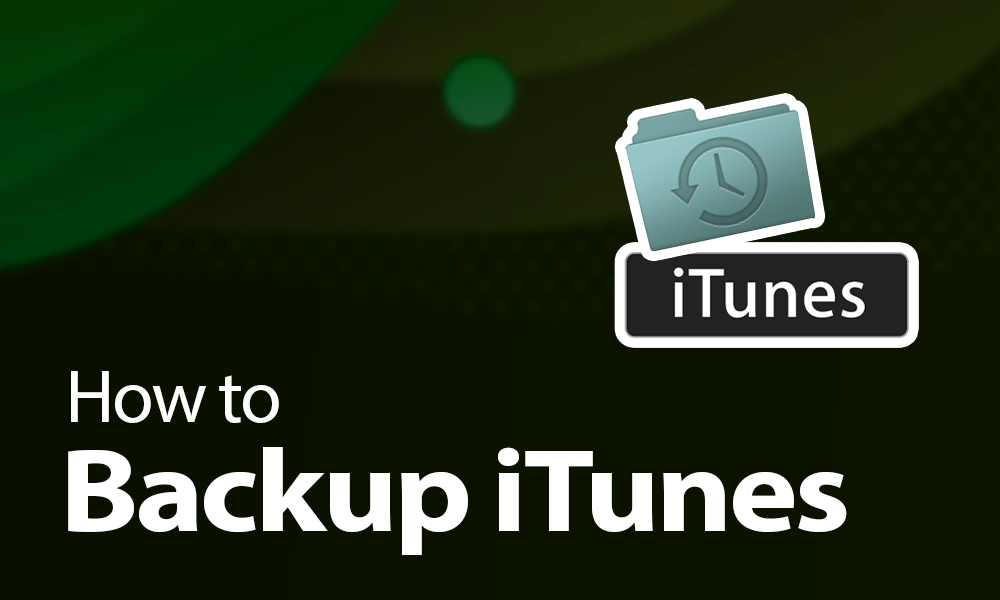It looks like your Lite SD has succumbed to an early demise.
What you can do is, with the SD attached, open Disk Utility and see if it is shown there and, if yes, run First Aid on it.
If the SD is defunct, you seem to have a backup re your photos, thank goodness.
As far as iTunes/Music is concerned, you can backup your music if on a Mac computer in various ways eg you can pay Apple for a total BU or use an External Hard Drive. Here are some articles on that:
On your PC, use the iTunes backup feature to move your library to a new computer.
support.apple.com
Are you worried about losing your iTunes music collection? Our guide will teach you how to easily back up your Apple music library.

toolbox.iskysoft.com
Want to keep your iTunes library safe? Then you need to learn how to backup iTunes with an external HDD, iCloud or backup software.

www.cloudwards.net
Ian