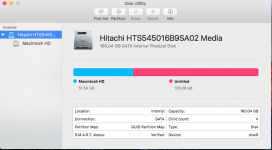Hi, I apologise for being an unexperienced person in terms of mac stuff, first and foremost.
So recently I have acquired an old macbook pro (mid 2009) from my relatives. They've installed windows 7 via bootcamp however I erased it from start up disk in preferences and in disk utility only macintosh HD is visible.
I would like to know if that is directly linked to the 'untitled' partition that is occupying a section of the entire internal disk space. As seen from the attachments, macintosh only makes up 51.54gb with the remaining 108.29gb from 'untitled'. Also there is a suspicious amount of space used up by 'music' apps and photos even though I cannot seem to find any traces of music or photos and the only apps are those which came with the laptop at the start. I'm honestly very clueless and may this seems very obvious to someone else and I would like some help.
Thanks!

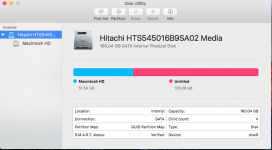
So recently I have acquired an old macbook pro (mid 2009) from my relatives. They've installed windows 7 via bootcamp however I erased it from start up disk in preferences and in disk utility only macintosh HD is visible.
I would like to know if that is directly linked to the 'untitled' partition that is occupying a section of the entire internal disk space. As seen from the attachments, macintosh only makes up 51.54gb with the remaining 108.29gb from 'untitled'. Also there is a suspicious amount of space used up by 'music' apps and photos even though I cannot seem to find any traces of music or photos and the only apps are those which came with the laptop at the start. I'm honestly very clueless and may this seems very obvious to someone else and I would like some help.
Thanks!