Westside Charlie
Member
- Joined
- Sep 3, 2022
- Messages
- 7
- Reaction score
- 1
- Points
- 3
I cannot upload upload files to Google Drive from my MacBook Pro (14-inch, 2021). M1 chip, Monterey v. 12.5.1.
No specific error, just a Connection lost error
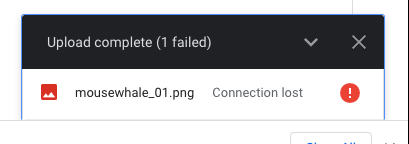
Connection is fine and I can upload just fine from my Windows machines. This has a company image installed so may that's blocking something, but I can upload to Google Drive using my other company machines.
Assuming that's not the cause, what else can I check re: permissions and security on my Mac to fix this?
Any guidance is most appreciated.
No specific error, just a Connection lost error
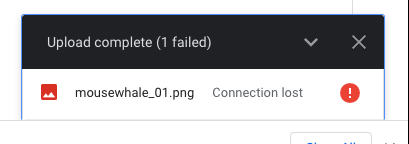
Connection is fine and I can upload just fine from my Windows machines. This has a company image installed so may that's blocking something, but I can upload to Google Drive using my other company machines.
Assuming that's not the cause, what else can I check re: permissions and security on my Mac to fix this?
Any guidance is most appreciated.




