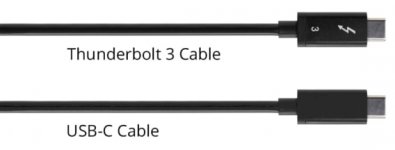- Joined
- Mar 30, 2010
- Messages
- 1,572
- Reaction score
- 168
- Points
- 63
- Location
- NW Wiltshire England
- Your Mac's Specs
- iMac M1 1tb internal SSD. MacBook Air M2 250 internal SDD a multitude ofexternal SSD and hybrid kit
I am looking to get an extension for the USB-C hub on my iMac M1 24. The hub has about 4" of cable on it and although it seems t work well it's a mess in ergonomics.
I have been looking for a cable to extend it and all I want is about an 18" job. It seems to be a swamp and if I don't get the correct one I am going to finish up with one that will charge a tesler car, or what ever the heII they are called, in 5 minutes but won't do data? They should also be made of solid gold for the price asked on some.
So if anyone has any ideas of a good one that won't take a month of my pension and available in the U.K. I would be very grateful.
I would love a slightly tidier desk top
I have been looking for a cable to extend it and all I want is about an 18" job. It seems to be a swamp and if I don't get the correct one I am going to finish up with one that will charge a tesler car, or what ever the heII they are called, in 5 minutes but won't do data? They should also be made of solid gold for the price asked on some.
So if anyone has any ideas of a good one that won't take a month of my pension and available in the U.K. I would be very grateful.
I would love a slightly tidier desk top