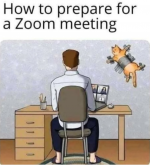- Joined
- Nov 12, 2011
- Messages
- 595
- Reaction score
- 45
- Points
- 28
- Your Mac's Specs
- MBA 2020 Ventura 13.6 M1 chip 251GB; iPhone SE 3rd gen 128GB; iPad 9, 64GB; MacBook Air 2020
4 cats + iPhone = trouble. Cat stepped on my phone and the Wallet App has disappeared. I went to App Store hoping that opening the app from there would restore the icon, but no luck. How to get this icon back please? I'd rather not use a back-up if I don't have to, as I'll lose a bunch of things. TIA